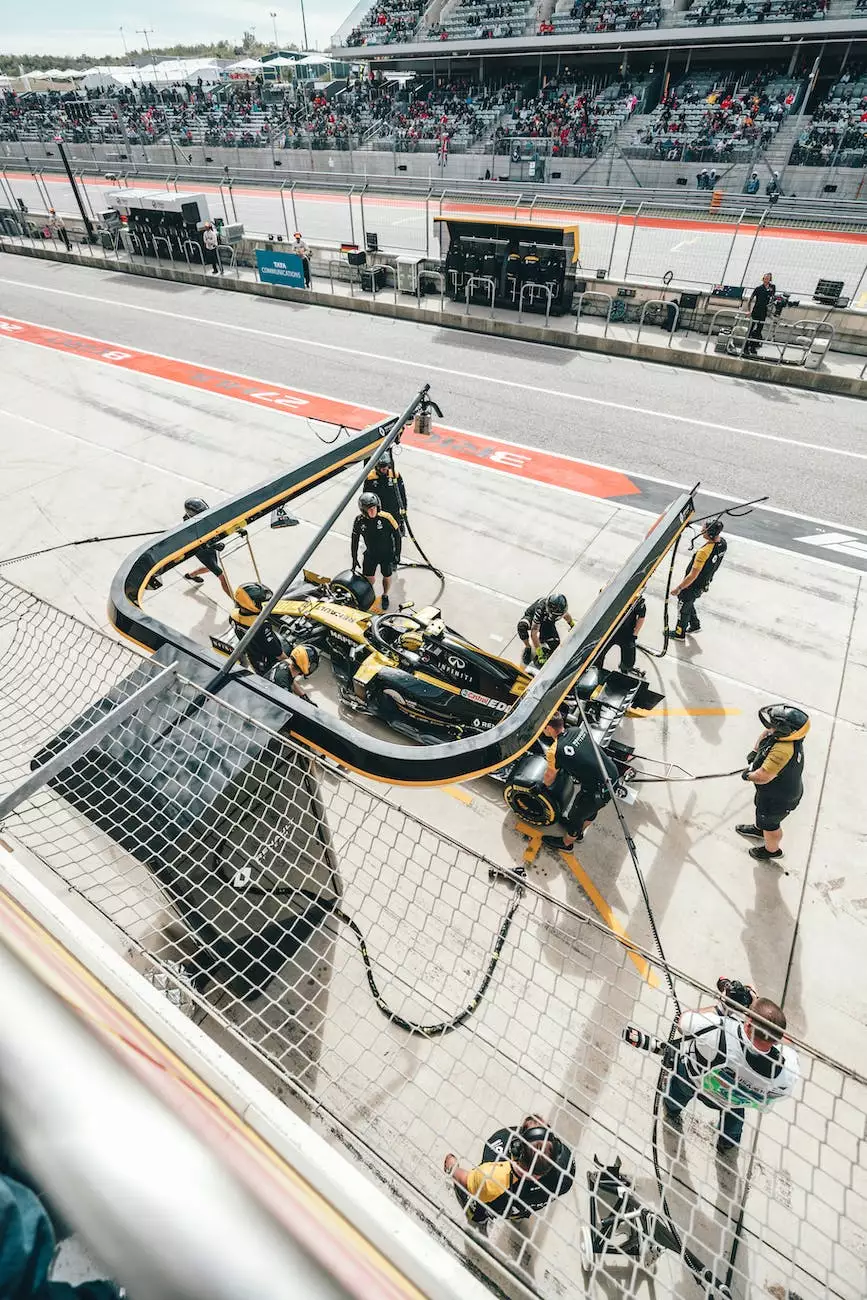What Is err_connection_refused And How Can I Fix It?
Web Design Tips
Welcome to Genevish Graphics, your go-to resource for all things Arts & Entertainment in the Visual Arts and Design industry. In this article, we will delve into the commonly encountered error known as err_connection_refused and explore the various effective methods to resolve it.
Understanding err_connection_refused
Err_connection_refused is an error message that appears when your browser fails to establish a connection with the server. This error can occur due to various reasons, such as network issues, incorrect server configurations, or problems with the website itself.
Common Causes of err_connection_refused
There are several key factors that can lead to the err_connection_refused error:
- Network Connectivity Issues: Poor network connection or intermittent internet problems can prevent your browser from establishing a connection with the server hosting the website.
- Server Configuration: Incorrect server configurations, misconfigured firewalls, or server maintenance can contribute to the err_connection_refused error.
- Website Errors: Problems specific to the website itself, such as coding issues, plugin conflicts, or database errors, can result in the err_connection_refused error for users trying to access the site.
Resolving err_connection_refused
1. Check Your Internet Connection
Start by ensuring that your internet connection is stable. You can try accessing other websites to verify if the issue is specific to the website displaying the err_connection_refused error. If you're using a Wi-Fi connection, try resetting your router or contacting your internet service provider for assistance.
2. Clear Browser Cache and Cookies
Outdated or corrupted browser cache and cookies can cause connection issues. Clearing your browser's cache and cookies can help refresh your browser and potentially resolve the err_connection_refused error. Instructions for clearing cache and cookies vary depending on the browser; refer to your browser's documentation for specific steps.
3. Disable Firewall or Antivirus Software Temporarily
In some cases, overactive firewall or antivirus software can interfere with your browser's connection to the server. Temporarily disabling the firewall or antivirus software can help determine if they are causing the err_connection_refused error. Remember to re-enable the security measures once you've identified the cause.
4. Contact Website Administrator
If the err_connection_refused error persists, it may be a problem specific to the website you are trying to access. Contact the website administrator or support team to report the issue and provide them with detailed information about the error. They will be able to investigate and resolve the problem at their end.
5. Seek Professional Technical Support
If all else fails, or if you are not comfortable troubleshooting technical issues on your own, it is recommended to seek professional technical support. Companies like Genevish Graphics specialize in providing comprehensive solutions to resolve errors like err_connection_refused. With their expertise, they can quickly identify and fix the underlying cause, ensuring optimal website performance.
Conclusion
In conclusion, err_connection_refused is a common but frustrating error that can prevent you from accessing a website. By following the troubleshooting steps outlined above, you'll be able to identify and resolve the underlying issues causing this error. Remember, if you need expert assistance, Genevish Graphics is here to help you effectively resolve the err_connection_refused error and ensure a seamless browsing experience.
Remember that err_connection_refused can be a complex issue, but with the right approach, it can be resolved efficiently. Trust Genevish Graphics to provide you with the solutions you need to conquer this error and unlock uninterrupted access to the artistic wonders of the online world. Don't let technical glitches hold you back; let Genevish Graphics guide you towards a seamless browsing experience.
Disclaimer: The information provided in this article is for educational purposes only. Genevish Graphics does not guarantee specific results and encourages users to consult with a professional technician for personalized assistance.