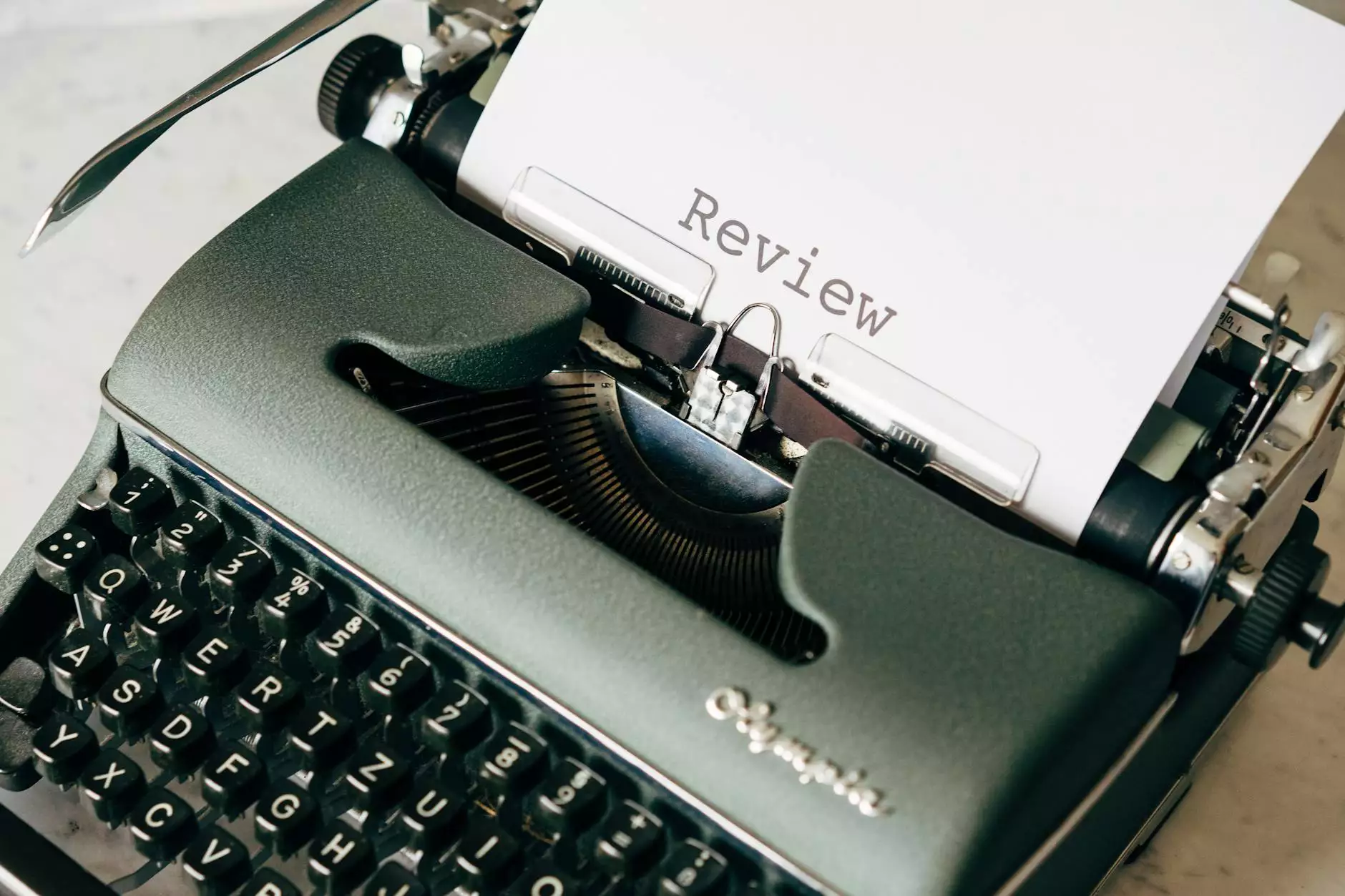How To Display WooCommerce Reviews Outside Of Tabs
Blog
Introduction
Welcome to Genevish Graphics, your go-to destination for all your visual arts and design needs. In this guide, we will explore the process of displaying WooCommerce reviews outside of tabs, enabling you to enhance your website's user experience and improve your online store's credibility.
Why Display WooCommerce Reviews Outside Of Tabs
WooCommerce is a powerful e-commerce platform that allows you to create and manage your online store seamlessly. By default, WooCommerce displays product reviews within tabs, which can sometimes lead to a less-than-optimal user experience. By moving the reviews outside of these tabs, you can provide your customers with instant access to valuable feedback, encouraging trust and increasing the conversion rate of your store.
The Benefits of Displaying Reviews Outside Of Tabs
Displaying WooCommerce reviews outside of tabs offers numerous benefits for both you as a store owner and your customers:
1. Enhance User Experience
By making product reviews easily accessible, you create a smooth user experience that allows customers to quickly find the information they need. This reduces the time spent searching for reviews and improves overall satisfaction.
2. Increase Credibility and Trust
Transparently showcasing customer reviews demonstrates the authenticity and credibility of your products. Positive reviews serve as social proof, encouraging potential customers to trust your brand and make a purchase.
3. Boost Conversion Rates
By prominently displaying reviews, you can influence your customers' decision-making process. Positive feedback helps build trust, providing customers with the confidence they need to complete a purchase, thus increasing your conversion rates.
4. Improve SEO
Search engines value user-generated content such as reviews. By placing reviews outside of tabs, you provide search engines with more content to index, potentially boosting your website's visibility and attracting organic traffic.
How To Display WooCommerce Reviews Outside Of Tabs
Step 1: Install a WooCommerce Reviews Plugin
To display WooCommerce reviews outside of tabs, you'll need to use a dedicated plugin. There are several excellent options available, such as "WooCommerce Reviews Pro" and "YITH WooCommerce Advanced Reviews." Choose a plugin that suits your specific requirements and install it on your WordPress website.
Step 2: Configure the Plugin Settings
Once you've installed the plugin, navigate to the plugin's settings in your WordPress dashboard. Depending on the selected plugin, you will find various customization options, such as review display settings, formatting options, and styling settings. Configure the settings according to your preferences and the overall design of your website.
Step 3: Choose the Review Placement
After configuring the plugin settings, decide where on your product pages you want to display the reviews. You can choose to show reviews above the product description, below it, or even in a sidebar widget. Consider your website's layout and find a placement that ensures high visibility and easy access for your customers.
Step 4: Adjust Design and Styling
To ensure a seamless integration with your website's design, take advantage of the customization options provided by the plugin. Modify the review display format, colors, typography, and other visual elements to harmonize with your brand identity.
Step 5: Test and Optimize
Once you've implemented the changes, thoroughly test the functionality and appearance of the reviews outside of tabs. Ensure that everything works as intended and that the reviews are displayed correctly across different devices and browsers. Pay attention to responsiveness, loading speed, and overall user experience. Make improvements and optimizations where necessary to provide the best possible experience for your users.
Conclusion
Congratulations! You have successfully learned how to display WooCommerce reviews outside of tabs on your website. By following these steps, you have improved your user experience, increased trust and credibility, boosted conversion rates, and potentially improved your website's SEO. Remember, providing easy access to customer reviews can significantly impact your online store's success. Embrace this feature and enjoy the many benefits it brings.
Contact Genevish Graphics for Your Visual Arts and Design Needs
If you are looking for top-quality visual arts and design services, Genevish Graphics is here to help. Our experienced team of professionals specializes in creating stunning visuals that leave a lasting impression. Contact us today to discuss your project and let us bring your artistic vision to life.