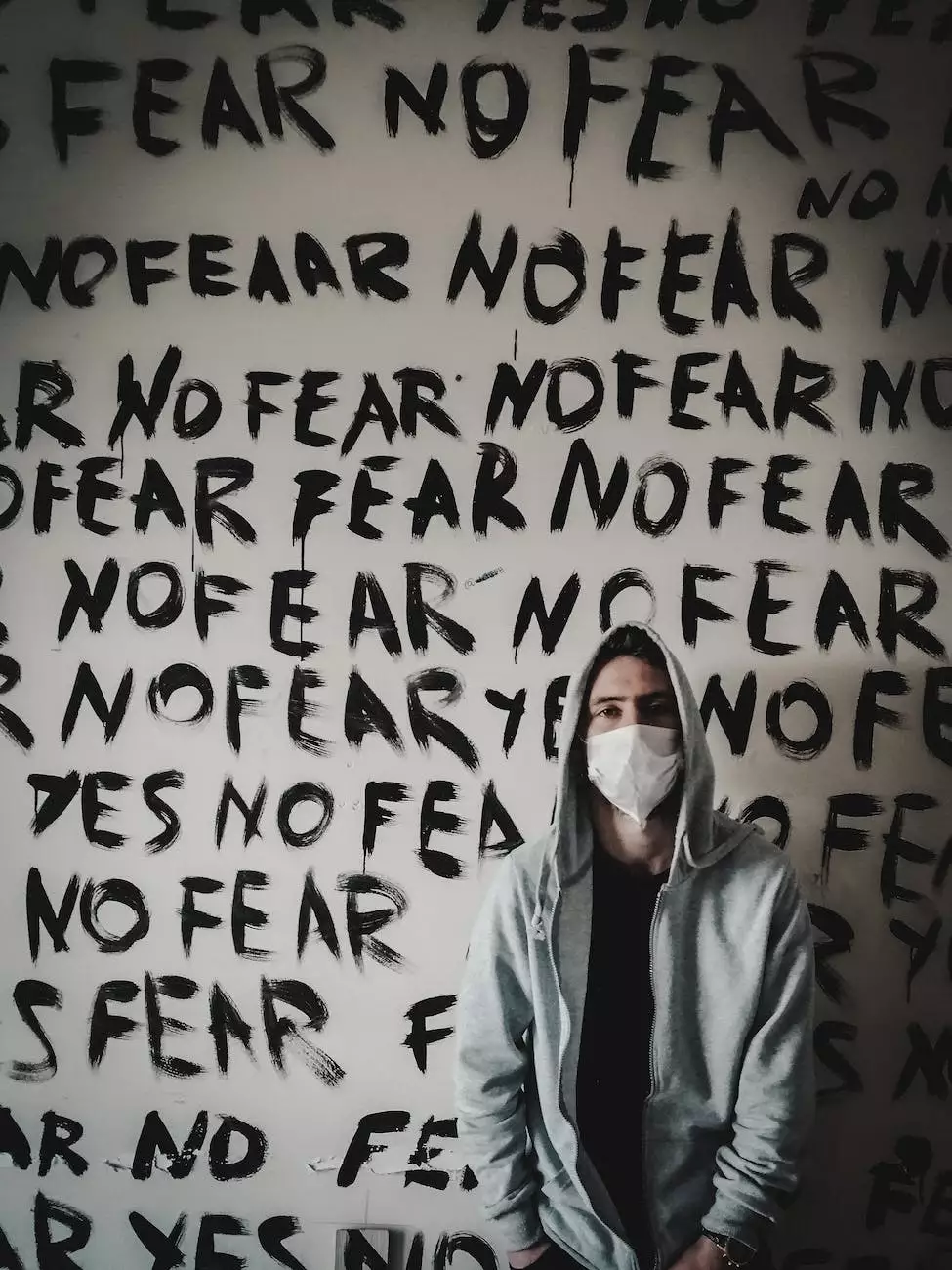How To Change The WordPress Posts Permalink To /blog
Blog
Welcome to Genevish Graphics, your go-to resource for everything related to visual arts and design in the world of Arts & Entertainment. In this comprehensive guide, we will walk you through the process of changing the permalink structure of your WordPress posts to /blog. This simple tweak can enhance your website's search engine optimization (SEO) and improve overall usability.
Why Change Your WordPress Posts Permalink?
The default permalink structure in WordPress includes the date and post name, which may not always be the most ideal format for your website. By changing the permalink structure to /blog, you can create cleaner and more user-friendly URLs that are easier to remember and share. Additionally, this change can contribute to better understanding and categorization of your content by search engines, potentially boosting your organic search rankings.
Step-by-Step Guide: How to Change Permalink to /blog
Follow these detailed steps to modify the permalink structure of your WordPress posts:
- Log in to your WordPress dashboard with your admin credentials.
- Navigate to the Settings tab and click on Permalinks.
- Once you are on the Permalinks settings page, you'll see various permalink structure options.
- Select the Custom Structure option.
- In the custom structure field, enter /blog/%postname%/. This will set the permalink for your posts to include "/blog/" followed by the post name.
- Click the Save Changes button to apply the new permalink structure.
- Now, all your WordPress posts will have URLs with the "/blog/" prefix.
Benefits of Changing Permalink to /blog
Changing the permalink to include "/blog/" can bring several advantages to your website and its online presence. Let's explore some of the key benefits:
1. Improved SEO
Search engines, like Google, consider the URL structure when ranking web pages. By incorporating relevant keywords such as "blog" into your permalink, you can optimize your posts for better visibility in search engine results pages (SERPs). This can result in increased organic traffic to your website and higher rankings for your blog posts.
2. Enhanced User Experience
User experience plays a crucial role in the success of any website. When your URL structure is concise and meaningful, users can easily interpret the purpose and content of your posts just by looking at the URL. By using /blog as the prefix, visitors can quickly identify the blog section of your site, providing a seamless browsing experience.
3. Easy Site Organization
Categorizing and organizing your website's content is important for both users and search engines. Changing the permalink structure to /blog helps create a clear separation between your blog posts and other content on your website. This separation allows for better content organization and assists search engines in indexing and understanding your site structure.
Conclusion
Congratulations! You've successfully learned how to change the permalink structure of your WordPress posts to /blog. By implementing this simple tweak, you can optimize your website for better SEO, provide a more seamless user experience, and organize your content effectively. Remember to regularly create high-quality and engaging posts to keep your blog thriving. If you have any further questions or need assistance, feel free to reach out to the Genevish Graphics team. Happy blogging!