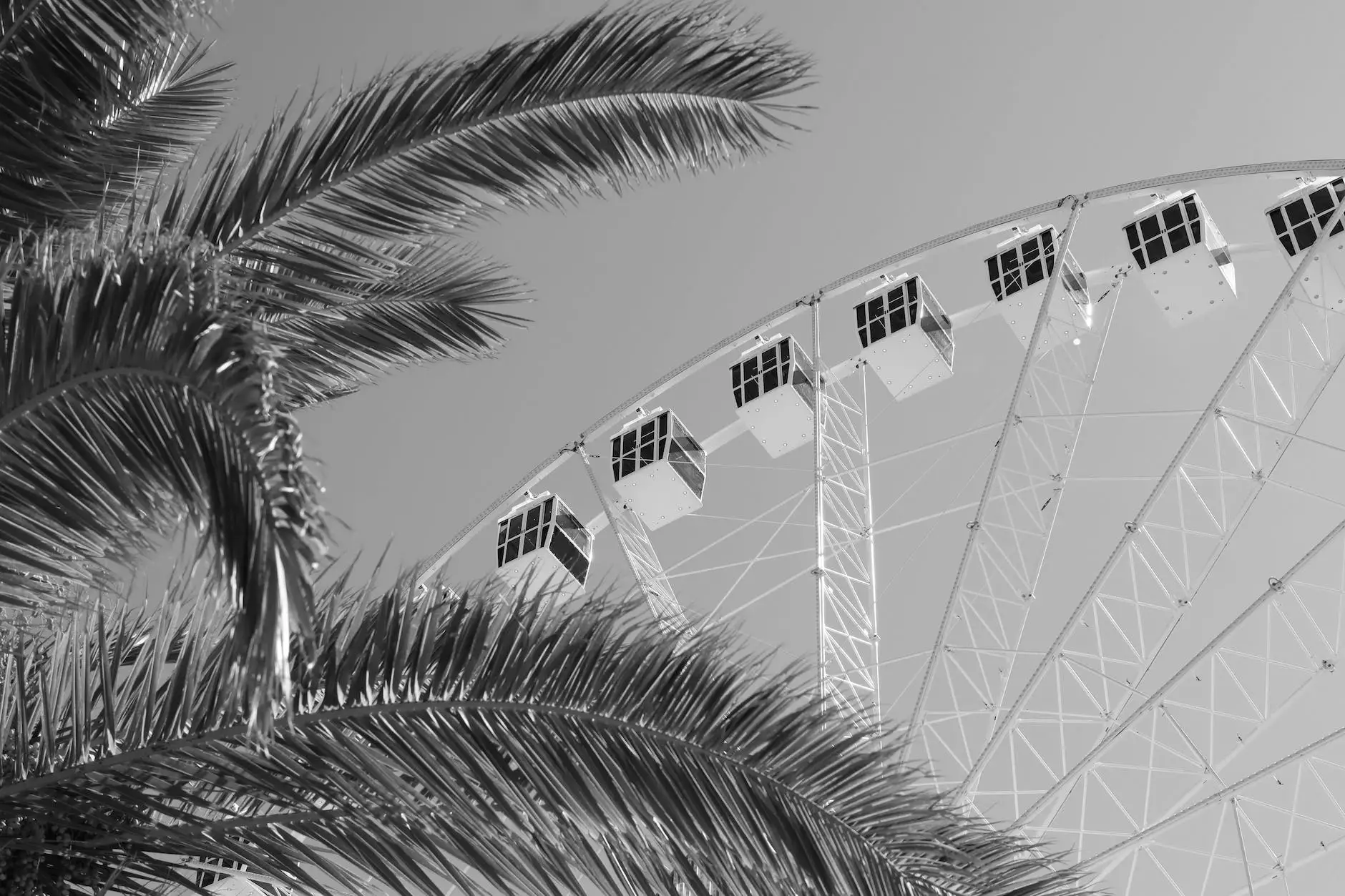The Top 7 Open Source PDF Editors in 2023 - Isotropic
Blog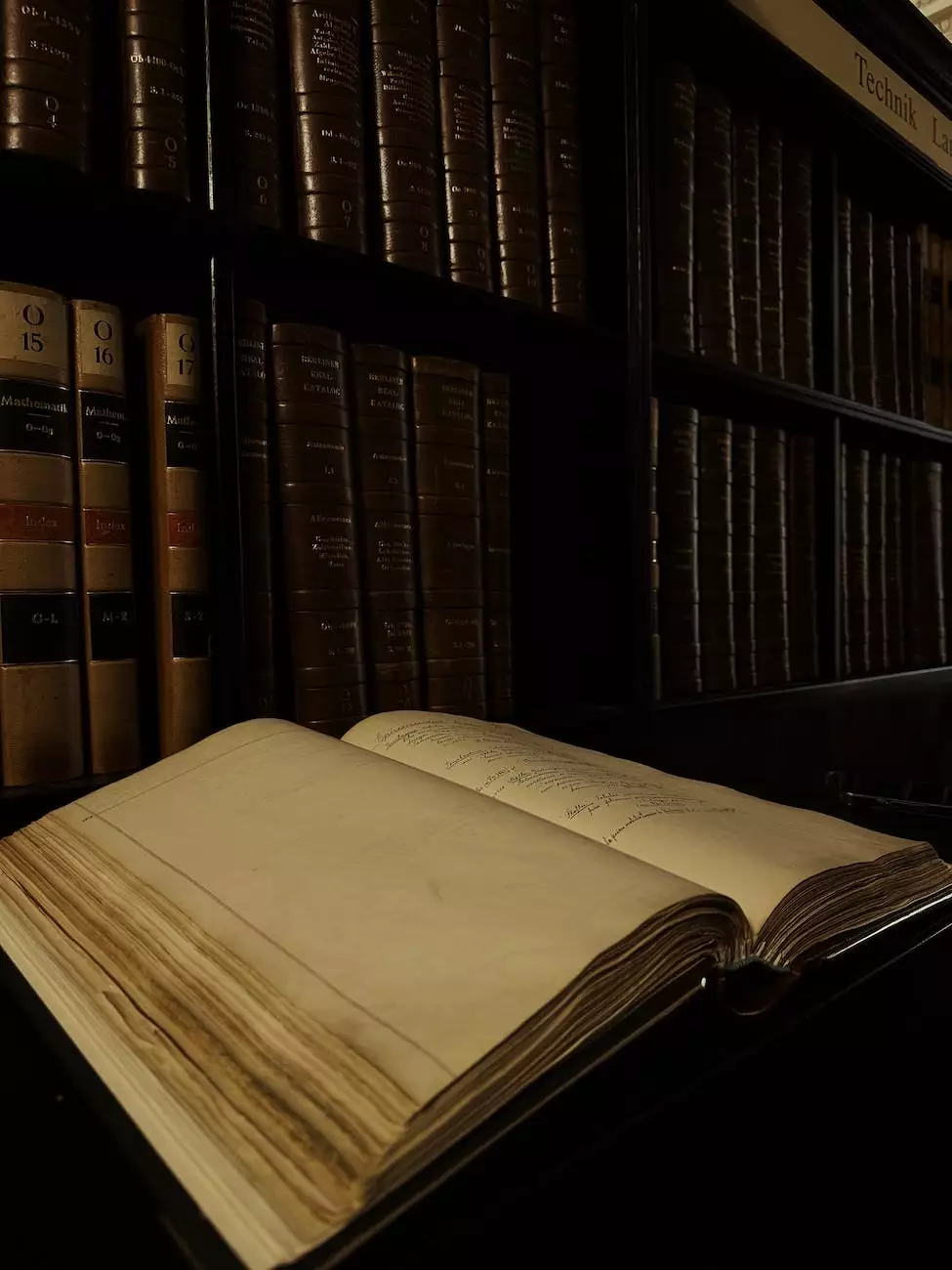
Welcome to Genevish Graphics, your go-to resource for all things related to visual arts and design. In this article, we delve into the world of open source PDF editors, showcasing the top 7 tools available in 2023. Whether you are a professional artist, a student, or simply someone who wants to explore the versatility of PDF editing, we have got you covered.
1. LibreOffice Draw
LibreOffice Draw is an open source PDF editor that offers an extensive array of features. As part of the LibreOffice suite of applications, Draw seamlessly integrates with other tools to provide a complete solution for your visual design needs. Its intuitive interface and robust editing capabilities make it a popular choice among professionals.
2. Inkscape
If you are looking for a powerful vector graphics editor that supports PDF editing, then Inkscape is the tool for you. With its vast range of features and an active community, Inkscape provides a versatile platform for creating and editing PDF files. Whether you need to design logos, illustrations, or complex graphics, Inkscape has got you covered.
3. PDFsam
PDFsam, short for PDF Split and Merge, is an open source tool specifically designed for manipulating PDF documents. Its easy-to-use interface allows you to split, merge, and rotate PDF pages effortlessly. PDFsam also offers advanced features such as encryption and conversion, making it a comprehensive PDF editing solution for both personal and professional use.
4. Scribus
Scribus is an open source desktop publishing tool that also supports PDF editing. With its extensive set of features, Scribus caters to the needs of designers, illustrators, and graphic artists. It offers precise control over typography, color management, and layout, enabling you to create stunning PDF documents for print or digital distribution.
5. Master PDF Editor
Master PDF Editor is a versatile open source PDF editor that provides a wide range of features for creating, editing, and annotating PDF files. With its user-friendly interface and robust functionality, Master PDF Editor is suitable for both beginners and advanced users. Its extensive set of tools allows you to add text, images, and interactive elements to your PDF documents with ease.
6. Okular
For Linux users, Okular is a popular open source PDF editor that offers a host of features. Apart from basic editing capabilities, Okular allows you to annotate and highlight PDF documents, making it an ideal choice for research, studying, or collaborating on design projects. With its smooth interface and continuous development, Okular is a reliable tool for PDF editing.
7. PDF-XChange Editor
PDF-XChange Editor is a powerful open source PDF editor that provides a comprehensive set of tools for creating, editing, and enhancing PDF files. With its intuitive interface and advanced features, PDF-XChange Editor is suitable for a variety of visual arts and design projects. From adding comments and annotations to modifying images and text, this tool offers endless possibilities for PDF editing.
Choosing the right open source PDF editor ultimately depends on your specific requirements and preferences. Whether you prioritize ease of use, advanced editing features, or compatibility with specific operating systems, the aforementioned tools offer exceptional options for your visual arts and design endeavors.
At Genevish Graphics, we understand the importance of having access to top-notch PDF editing tools. That is why we strive to provide you with in-depth information and resources to help you make informed decisions. Stay tuned for more articles, guides, and reviews related to the world of visual arts and design.