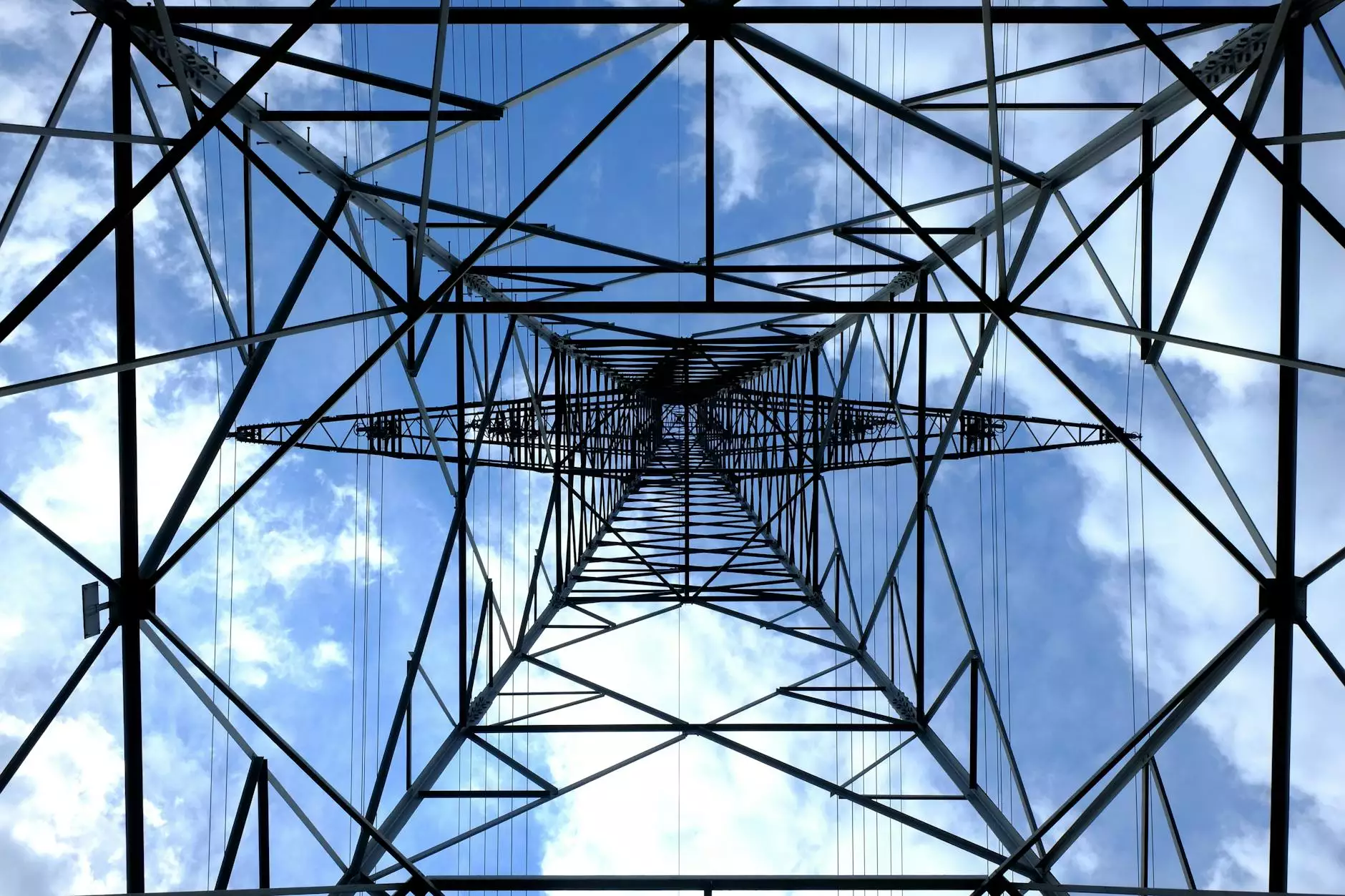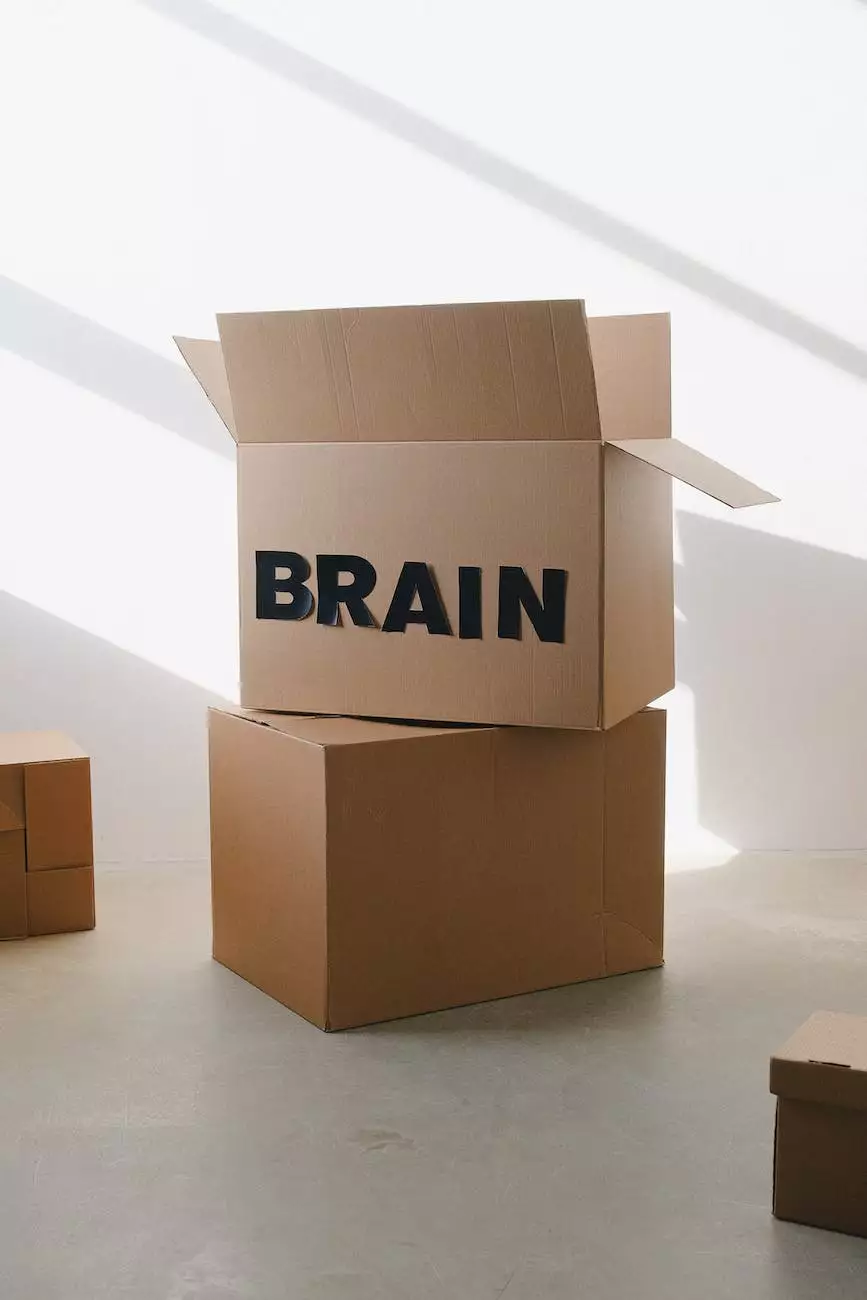How To Generate Random Images By URL (Web Dev)
Web Design Tips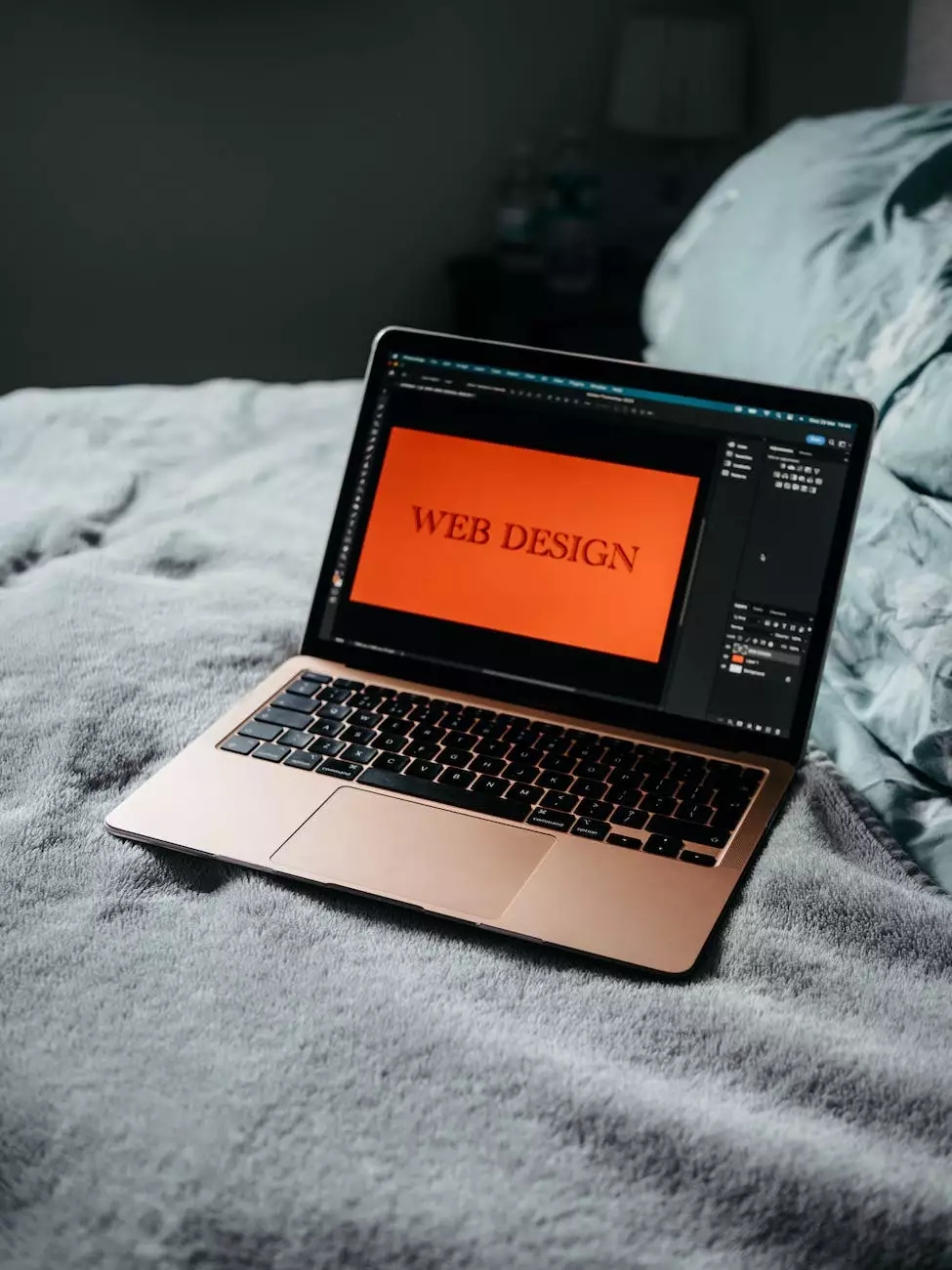
Introduction
Welcome to Genevish Graphics, the ultimate resource for arts and entertainment enthusiasts in the field of visual arts and design! In this comprehensive guide, we will walk you through the process of generating random images by URL in web development. Whether you are a beginner or an experienced web developer, this tutorial will provide you with valuable insights and techniques to enhance your skills and creativity.
Benefits of Generating Random Images
Before we dive into the technical details, let's explore the benefits of generating random images in web development. Random images can add a touch of uniqueness and dynamism to your website. They can captivate your audience's attention, create a memorable user experience, and facilitate engaging visual storytelling. By incorporating random images, you can evoke different emotions and evoke a sense of curiosity among your visitors.
Step-by-Step Guide
Step 1: Setting Up Your Development Environment
Before we begin, ensure that you have a reliable text editor or integrated development environment (IDE) installed on your computer. Some popular options include Sublime Text, Visual Studio Code, and Atom. Choose the one that suits your preferences and provides a user-friendly interface for coding.
Step 2: Understanding the HTML Image Tag
The HTML tag is used to display images on a web page. It requires the "src" attribute to specify the image URL. In our case, we will generate the image URL dynamically using JavaScript.
Step 3: Writing JavaScript Code
To generate random images by URL, we need to utilize JavaScript to generate a random number, which will be appended to the image URL. Here's an example of how you can achieve this:
function getRandomImageURL() { var randomNumber = Math.floor(Math.random() * 1000); // Generate a random number between 0 and 1000 var imageURL = "http://example.com/image" + randomNumber + ".jpg"; // Replace "example.com" with your preferred image hosting website return imageURL; }Step 4: Implementing the Code
Now that we have our JavaScript function ready, we need to incorporate it into our HTML file. Create a tag within the or section of your HTML file and place the function inside it.
Step 5: Displaying the Random Image
Finally, add the tag in your HTML file and set the "src" attribute to the JavaScript function that generates the dynamic image URL. It should look something like this:
Conclusion
Congratulations! You have successfully learned how to generate random images by URL in web development. By following this guide, you can now enhance your visual arts and design projects with dynamic and engaging images. Experiment with different variations and explore various image hosting websites to further expand your creative possibilities. Remember to stay up-to-date with the latest web development trends and continuously improve your skills to stay ahead of the competition.
About Genevish Graphics
Genevish Graphics is a leading platform in the arts and entertainment industry, specializing in visual arts and design. Our mission is to inspire and empower artists, designers, and enthusiasts by providing valuable resources, tutorials, and insights. With a dedicated team of experts and a vibrant community, we strive to foster creativity and innovation in the digital realm.
Explore the World of Visual Arts and Design
Looking to delve deeper into the world of visual arts and design? Genevish Graphics offers a wide range of resources, articles, and tutorials in various categories, including:
- Graphic Design
- Illustration
- Photography
- Web Design
- UI/UX Design
- Typography
Join our vibrant community of artists and designers and elevate your skills to new heights. Embrace the power of creative expression and let your imagination soar with Genevish Graphics!