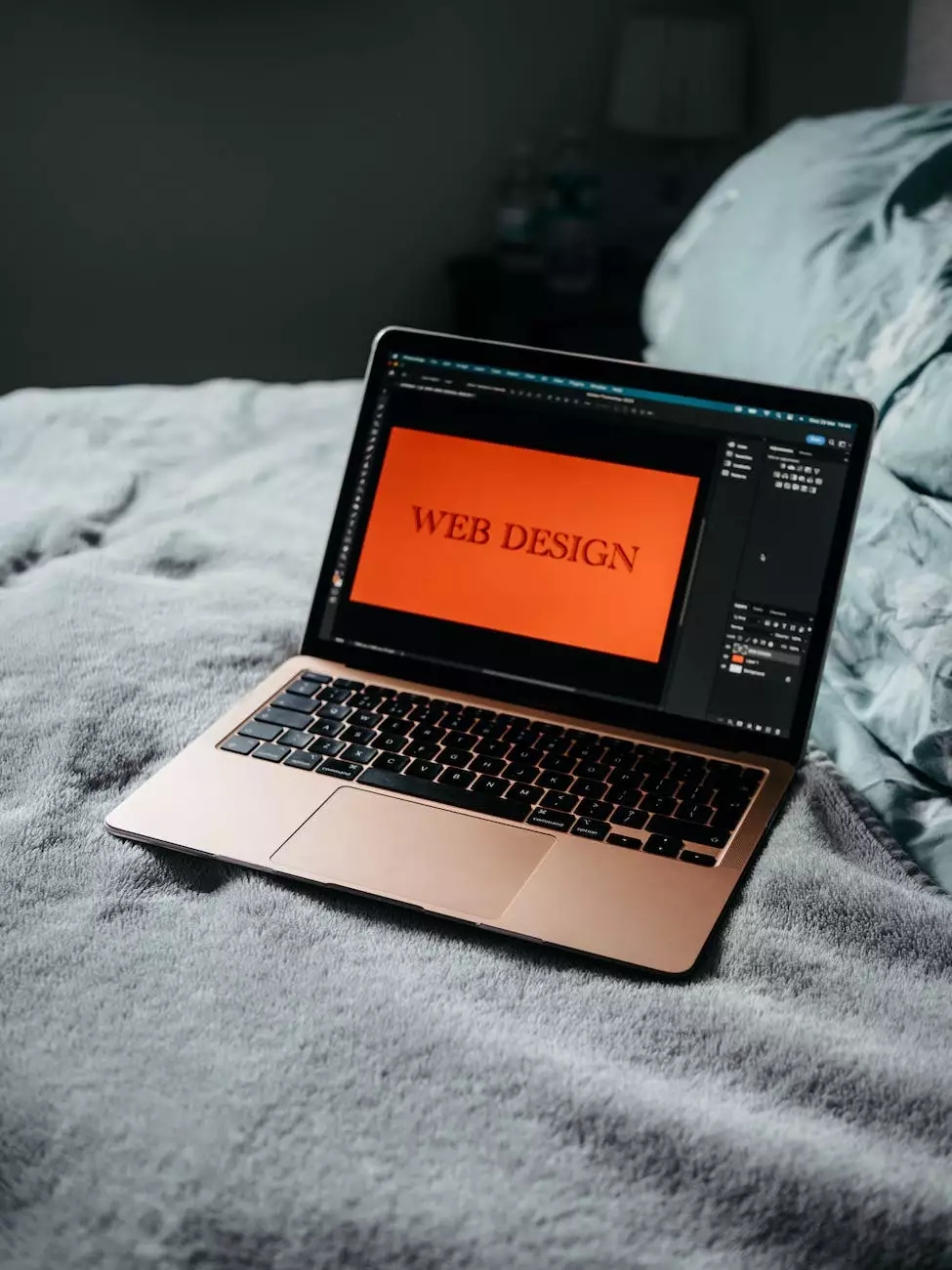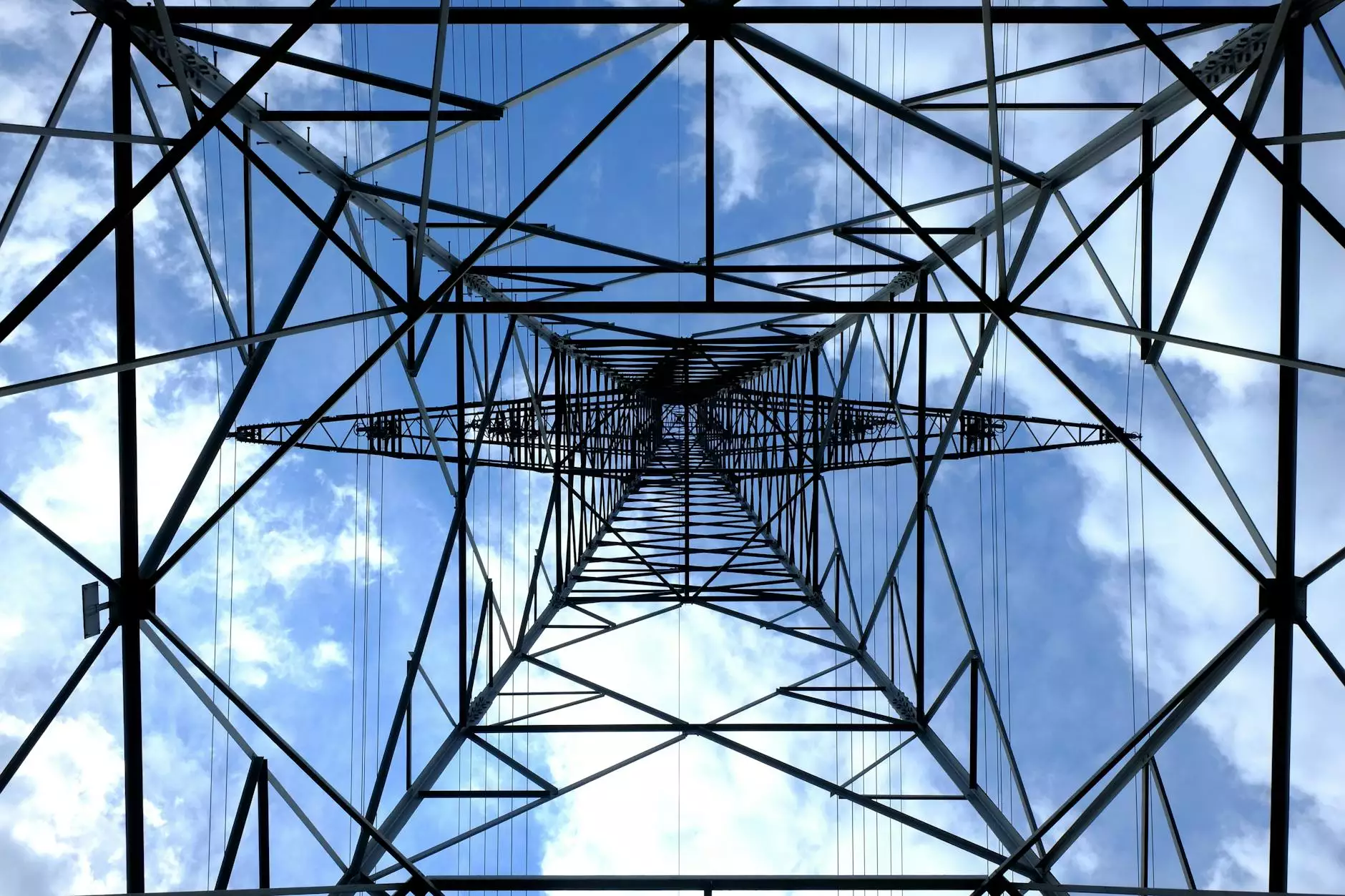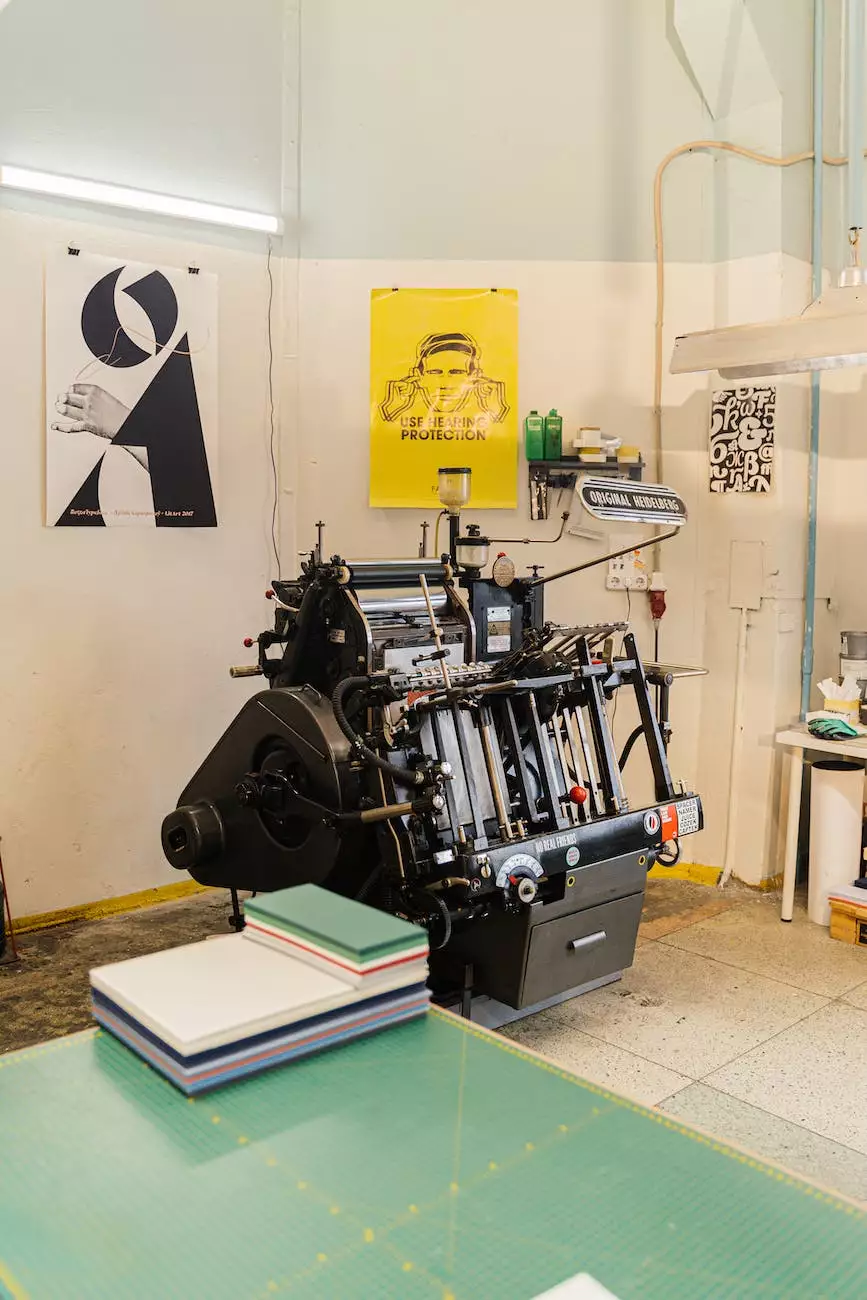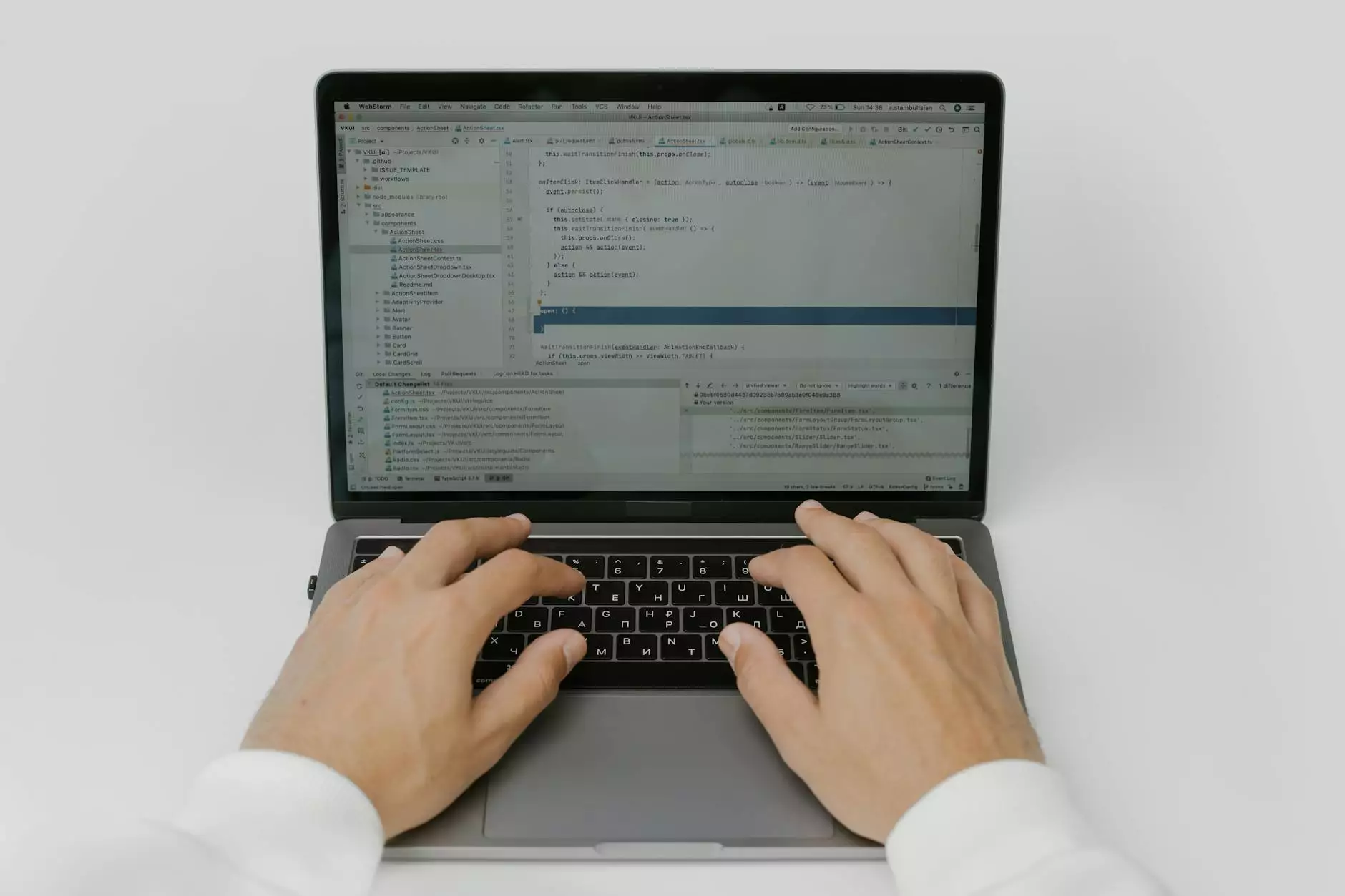How To Fix Cannot Read Property '0' of Undefined in JS
Blog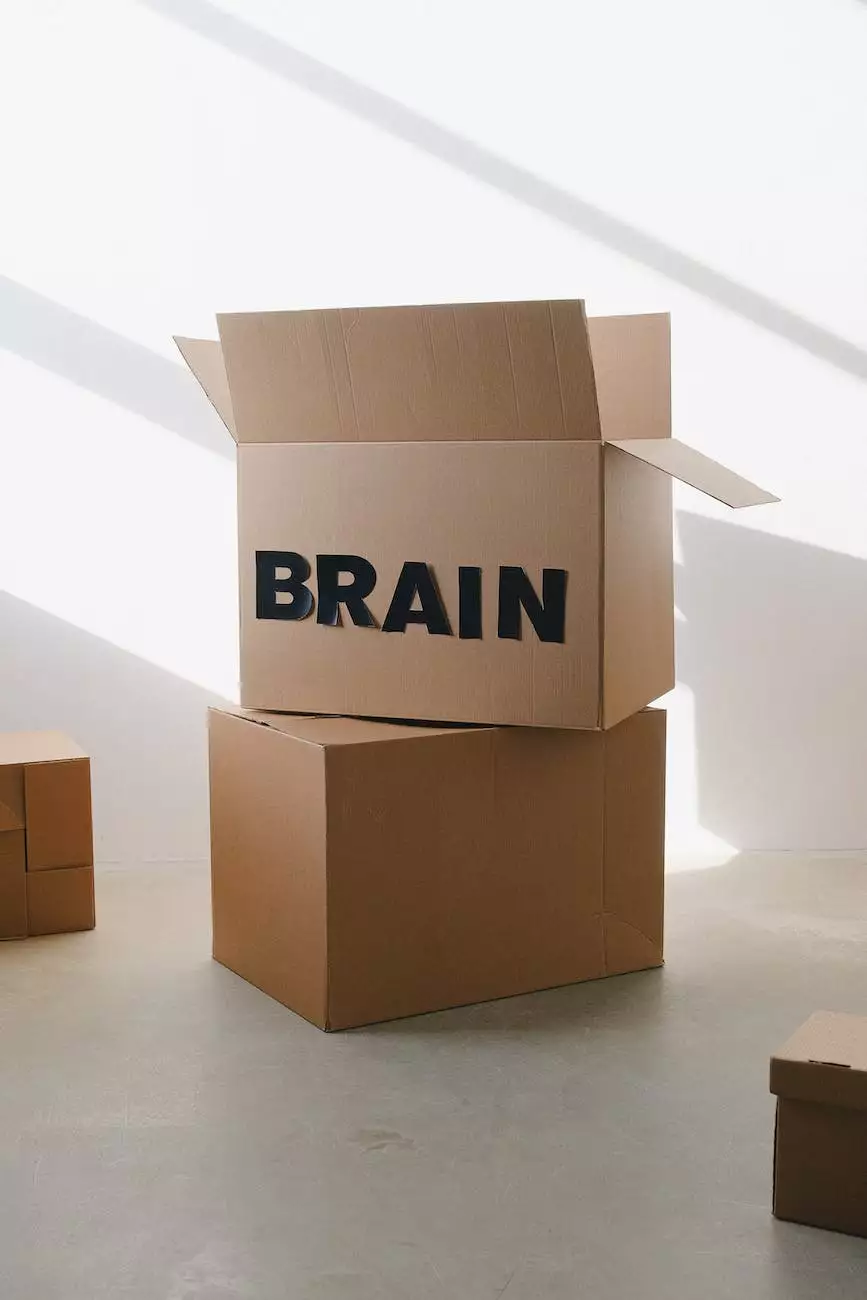
Introduction to the Error
At Genevish Graphics, we understand the frustration that comes with encountering the error "Cannot read property '0' of undefined" in JavaScript. This error often occurs when attempting to access an undefined property or element within an array. In this comprehensive guide, we will walk you through the steps to diagnose, troubleshoot, and fix this error, enabling you to streamline your JavaScript code and ensure smooth execution of your visual arts and design projects.
Understanding the Error
Before we dive into the solution, it's essential to understand the root cause of the error. When you see the message "Cannot read property '0' of undefined," it means that you are trying to access an element at index 0 of an array that is undefined or does not exist. This error commonly occurs when you forget to initialize an array or when you mistakenly assign an undefined value to an array variable. By identifying the source of the error, you can take the necessary steps to resolve it and prevent similar issues in the future.
Diagnosing the Error
Diagnosing the "Cannot read property '0' of undefined" error requires careful analysis of your JavaScript code. Here are some steps to help you pinpoint the root cause:
- Check for uninitialized or wrongly assigned array variables.
- Review the code where the error occurs and identify any missed array initializations.
- Ensure that you are accessing the correct array variable and index.
- Consider debugging techniques such as console logging to track the variable values leading up to the error.
Solutions and Fixes
1. Initialize Arrays Appropriately
To fix the error, ensure that you initialize your arrays correctly. Double-check that you have assigned valid values to your array variables before accessing specific elements. For example: const myArray = [1, 2, 3]; // Initialize the array with values console.log(myArray[0]); // Access the first element By taking the time to initialize your arrays properly, you can eliminate the possibility of encountering the "Cannot read property '0' of undefined" error.
2. Use Conditional Statements
Another approach to prevent this error is to use conditional statements to check if the array is defined before accessing its elements. This ensures that your code handles undefined or empty arrays correctly. Here's an example: const myArray = []; // Empty array if (myArray.length > 0) { console.log(myArray[0]); // Access the first element } else { console.log("Array is empty"); } By incorporating conditional statements, you can gracefully handle undefined or empty arrays and prevent the error from occurring.