How To Eliminate Render-blocking Resources For WordPress Websites - Genevish Graphics
Web Design Tips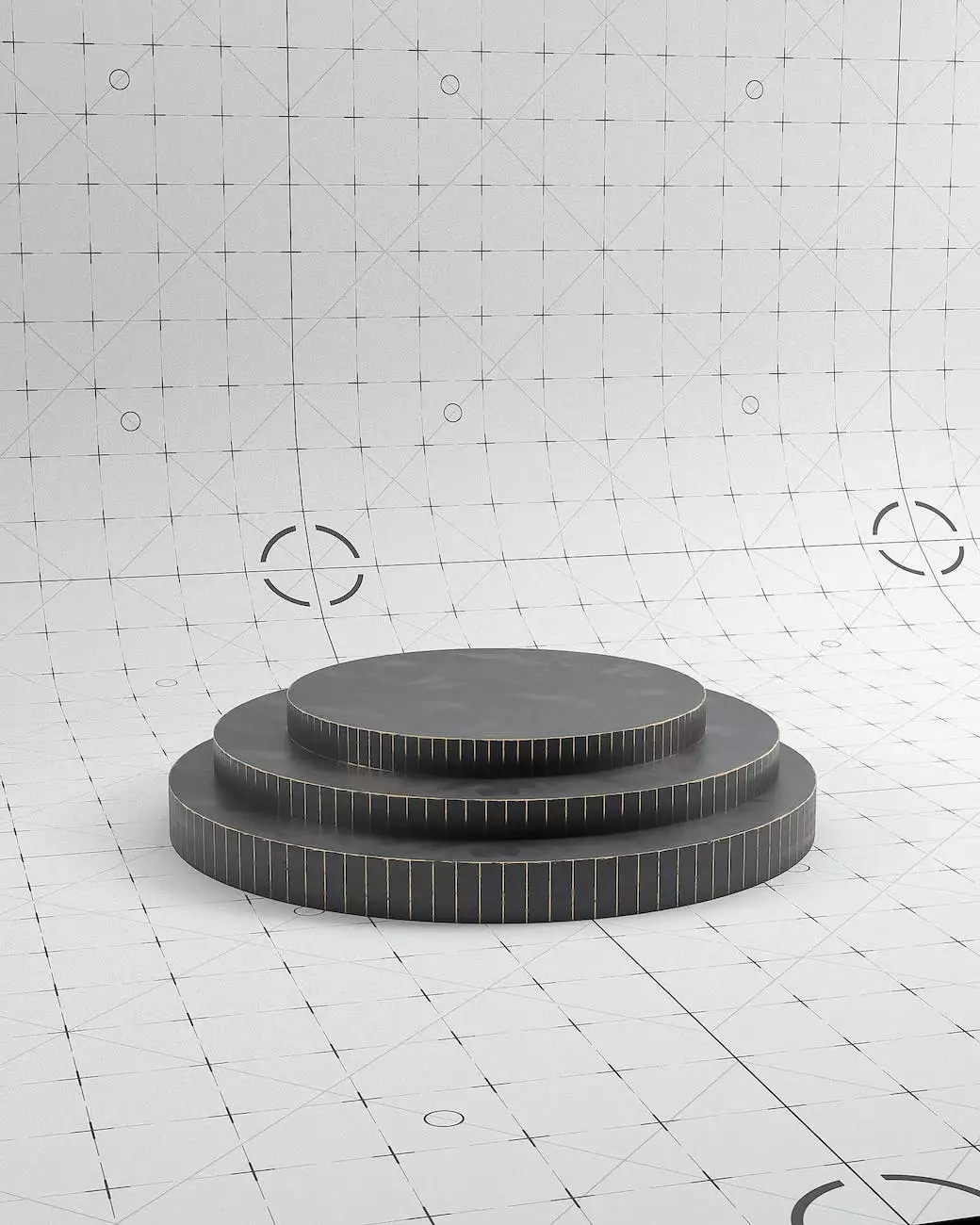
Introduction
Welcome to Genevish Graphics, your go-to resource for optimizing the performance of WordPress websites. In this detailed guide, we will explore how to eliminate render-blocking resources in order to enhance user experience and boost your website's search engine rankings.
Why are Render-blocking Resources a Problem?
Render-blocking resources are external files such as CSS stylesheets and JavaScript files that need to be loaded before your website can be rendered in a browser. These resources often slow down the loading process, resulting in a poor user experience. Search engines also consider page load speed as a ranking factor, making it crucial to optimize your website's performance.
Identifying Render-blocking Resources
Before we dive into the solutions, it's important to identify which resources are causing rendering delays on your WordPress website. You can use tools like Google PageSpeed Insights or GTmetrix to analyze your site's performance and provide recommendations for improvement.
Optimization Techniques
1. Minify and Combine CSS and JavaScript Files
To reduce the number of render-blocking requests, you can minify and combine your CSS and JavaScript files. Minification removes unnecessary characters and whitespace from your code, while combining files reduces the total number of HTTP requests made by the browser.
2. Utilize Asynchronous and Deferred Loading
Another effective way to eliminate render-blocking resources is by utilizing asynchronous and deferred loading techniques. By adding the async or defer attributes to your script tags, you allow the browser to continue parsing the HTML while the external files are being fetched, thereby improving overall page load speed.
3. Inline Critical CSS
Critical CSS refers to the CSS required to render the above-the-fold content of your website. By inlining this critical CSS directly into the HTML document, you can eliminate the need for an additional external CSS file, reducing render-blocking resources and improving the initial page load time.
4. Leverage Browser Caching
Enabling browser caching allows the browser to store certain resources locally, reducing the need to fetch them again on subsequent visits. By setting appropriate cache headers for your static files, you can significantly improve the loading speed for returning visitors.
5. Optimize Images
Large and uncompressed images contribute to longer loading times. To optimize your images, ensure they are properly sized, compressed, and delivered in the most efficient format (such as JPEG or PNG). Additionally, consider lazy loading techniques to only load images when they are visible within the user's viewport.
6. Use Content Delivery Networks (CDNs)
Content Delivery Networks (CDNs) store cached versions of your website's static resources on servers distributed globally. By serving these assets from a nearby server location to your visitors, you can reduce the latency and improve the overall page load speed.
Conclusion
Optimizing your WordPress website by eliminating render-blocking resources is crucial for providing an exceptional user experience and improving search engine rankings. Genevish Graphics specializes in helping businesses in the Arts & Entertainment - Visual Arts and Design category enhance their online presence through comprehensive performance optimization strategies. Implement the techniques discussed in this guide and watch your website's performance soar!










