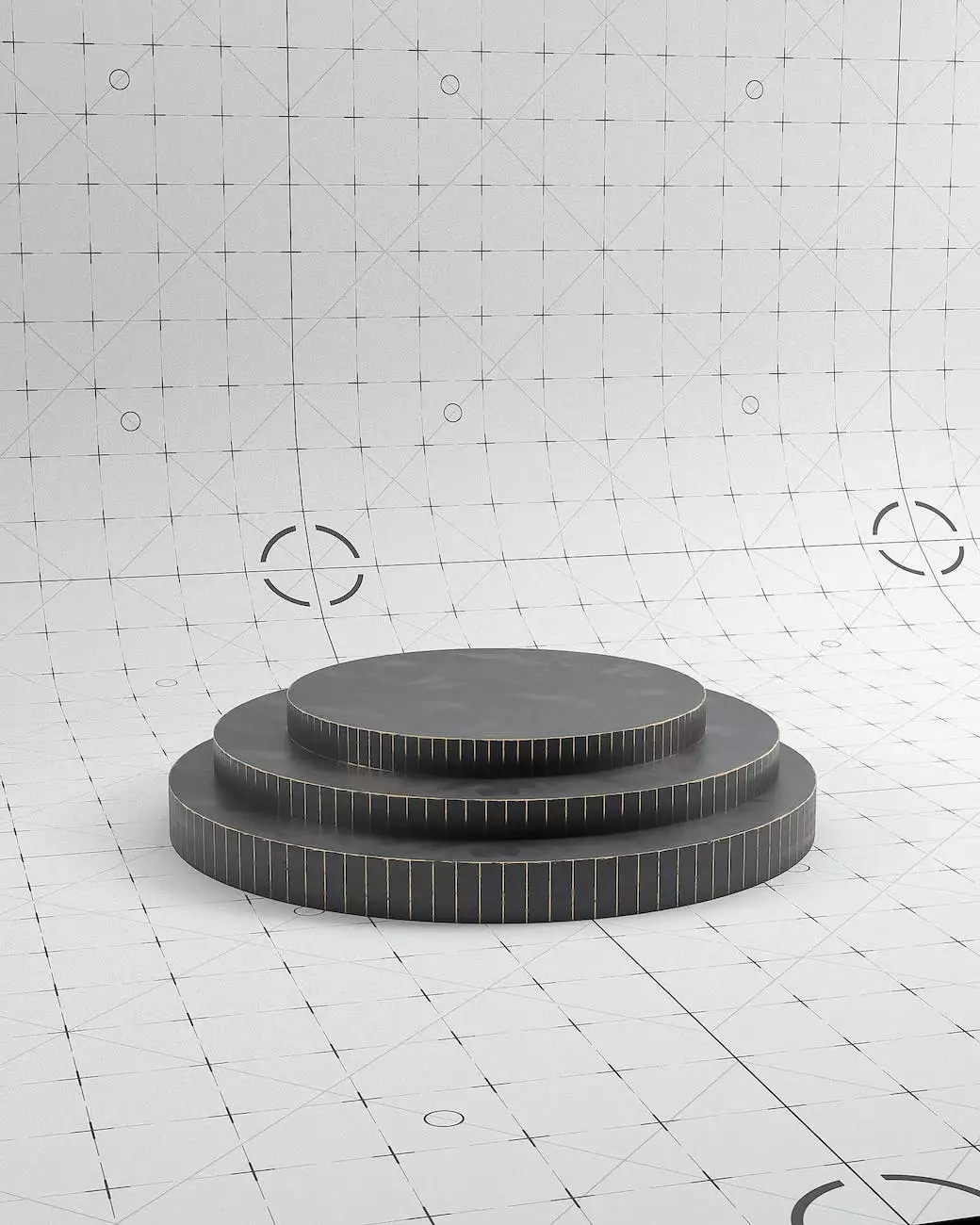How To Reduce Contact Form 7 (CF7) Spam
Web Design Tips
Welcome to the Genevish Graphics guide on reducing Contact Form 7 (CF7) spam on your website. As a business in the Arts & Entertainment - Visual Arts and Design category, it's crucial to maintain a clean and spam-free contact form to ensure valuable inquiries and leads are not overlooked. In this comprehensive guide, we will provide you with effective strategies to protect your website from spam submissions and streamline your form's functionality.
Section 1: Understanding the Importance of Spam Protection
Before diving into the methods of reducing CF7 spam, it's essential to understand why it matters. Spam submissions can have several negative effects on your website, including:
- Increased server load and bandwidth consumption
- Inundation of irrelevant and potentially harmful messages
- Potential risk of security breaches
- Loss of credibility and trust from visitors
By implementing effective spam protection measures, you can safeguard your website's reputation, improve user experience, and optimize your lead generation efforts.
Section 2: Best Practices to Reduce CF7 Spam
In this section, we will outline best practices that you can implement to reduce CF7 spam effectively:
1. Implement reCAPTCHA Verification
One of the most effective ways to prevent automated spam submissions is by adding reCAPTCHA verification to your Contact Form 7. reCAPTCHA is a powerful tool provided by Google to distinguish between humans and bots. By integrating reCAPTCHA, you can ensure that only genuine users can submit your contact form, significantly reducing spam.
2. Utilize Advanced Form Validation
Enhancing form validation can help filter out spam submissions by validating user input against specific criteria. You can implement custom validation rules to verify valid email addresses, check message length, or even implement honeypot fields that only bots would fill out. By setting up advanced form validation, you can minimize the chances of receiving spam through your contact form.
Section 3: Analyzing Spam Submissions
In order to effectively combat CF7 spam, it's important to analyze the spam submissions you receive. By understanding the patterns and common characteristics of spam, you can further refine your spam prevention methods. Consider the following tips:
1. Review Suspicious Email Addresses
Analyze the email addresses used in spam submissions. Look for common keywords, random strings of characters, or email providers typically associated with dubious activities. By blacklisting these addresses, you can prevent future spam submissions from reaching your inbox.
2. Identify Spam Messages
Look for common patterns in spam messages such as excessive links, use of specific keywords, or poor grammar and spelling. Identifying these patterns will allow you to fine-tune your form's spam filters and reduce the chances of spam reaching your inbox.
Section 4: Regular Maintenance and Updates
Maintaining an active and up-to-date website is crucial for spam prevention. Regularly update the plugins and themes used on your website, including Contact Form 7, to benefit from the latest security measures and bug fixes. By keeping your website components updated, you minimize the risk of vulnerabilities that spammers can exploit.
Section 5: Conclusion
In conclusion, reducing Contact Form 7 (CF7) spam requires a combination of effective strategies and ongoing maintenance. By implementing reCAPTCHA, enhancing form validation, analyzing spam submissions, and regularly maintaining your website, you can significantly reduce the occurrence of spam and enhance the overall user experience.
We hope that this comprehensive guide has provided valuable insights and actionable steps to protect your website from CF7 spam. Implement these strategies today to ensure a spam-free contact form and maximize the potential of your Arts & Entertainment - Visual Arts and Design business.