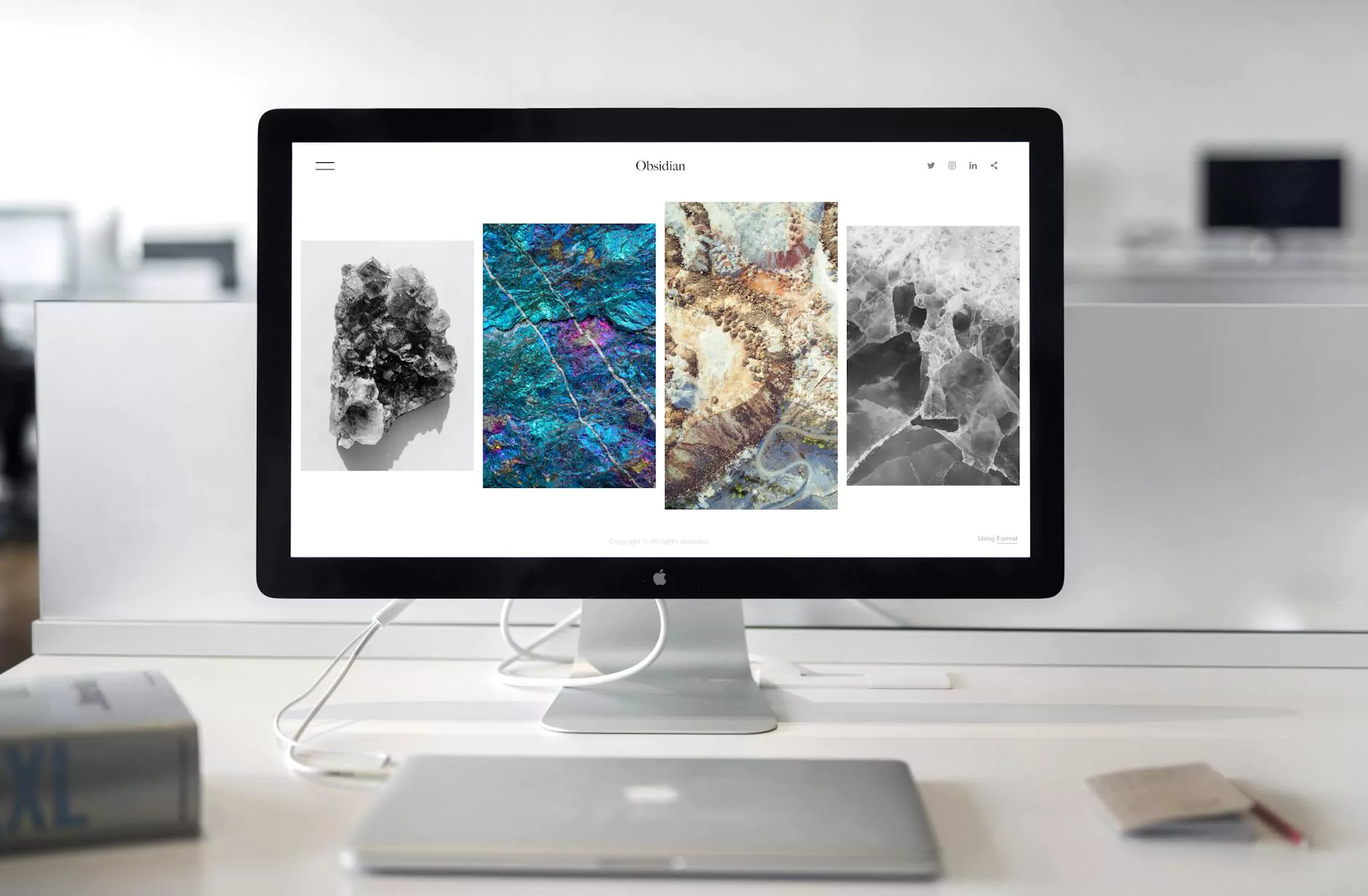How To Defer Offscreen Images On Your WordPress Website
Web Design Tips
Introduction
Welcome to Genevish Graphics, your go-to resource for all things arts and entertainment, specifically visual arts and design. In this comprehensive guide, we will explore the importance of deferring offscreen images on your WordPress website, and provide you with detailed steps to optimize your website's speed and performance.
Why Deferring Offscreen Images Matters
As a visual arts and design website owner, you understand the significance of delivering an exceptional user experience. Slow loading times can significantly impact user engagement, which ultimately affects your website's search engine rankings.
Offscreen images, particularly large ones, can contribute to slow loading times as they are often loaded before they become visible to the user. By deferring offscreen images, you can prioritize the loading of essential content, reducing the initial load time and improving overall website performance.
Step-by-Step Guide to Deferring Offscreen Images
Step 1: Identify Offscreen Images
The first step in deferring offscreen images is to identify which images on your website are offscreen. To do this, you can use various browser developer tools or WordPress plugins specifically designed for this purpose.
Once you have identified the offscreen images, make a note of their respective HTML tags or CSS class names, as you will need them in later steps.
Step 2: Load Images After Page Load
Now that you have identified the offscreen images, it's time to modify your website's code to load these images after the initial page load. This can be achieved using JavaScript and CSS.
One effective approach is to use the "lazy loading" technique, which involves loading images only when they become visible in the user's viewport. This reduces the number of resources that need to be initially loaded, resulting in a faster page load and improved user experience.
Step 3: Implement JavaScript and CSS Modifications
To implement the necessary JavaScript and CSS modifications, access your WordPress theme files. Locate the appropriate template file (e.g., header.php or functions.php) and open it for editing.
Add the JavaScript code that dynamically loads offscreen images when they enter the viewport. You can utilize existing JavaScript libraries or write custom code tailored to your website's specific needs.
Additionally, modify your CSS to include specific rules that control the visibility and presentation of offscreen images. By applying proper CSS classes or IDs to your image tags, you can control their loading behavior and ensure they are not loaded until necessary.
Step 4: Test and Optimize
After implementing the necessary modifications, it's essential to thoroughly test your website to ensure everything is functioning correctly. Load your website on different devices and browsers to verify that offscreen images are being deferred properly.
Monitor the website's speed and performance using various online tools and make further optimizations if needed. This may involve compressing images, optimizing caching settings, or fine-tuning the lazy loading functionality.
Additional Tips for Optimizing Visual Arts and Design Websites
1. Image Compression
Compressing images without compromising their quality is crucial for maintaining a fast and visually appealing website. Use efficient image compression tools and techniques to reduce file sizes and improve loading times.
2. Caching and Content Delivery Networks
Implementing a caching mechanism and utilizing content delivery networks (CDNs) can significantly enhance website performance. Caching stores static content, such as images, CSS, and JavaScript files, locally on the user's device, reducing server load and improving load times. CDNs ensure quick content delivery to users around the world through geographically distributed servers.
3. Optimized Code and Minification
Clean and optimized code not only improves website speed but also enhances search engine optimization (SEO). Minification techniques, such as removing unnecessary spaces, commas, and comments, can help reduce code size and improve load times.
4. Mobile-Friendly Design
Ensure your visual arts and design website is responsive and optimized for mobile devices. Google and other search engines prioritize mobile-friendly websites in their rankings, so it's crucial to deliver an exceptional mobile user experience.
Conclusion
By deferring offscreen images, you can maximize your WordPress website's speed and performance, providing a seamless user experience for your visitors. Through the implementation of specific techniques, including lazy loading and code optimizations, you can achieve faster loading times, higher user engagement, and improved search engine rankings.
Genevish Graphics is dedicated to helping you optimize your arts and entertainment website, specifically in visual arts and design. Follow the steps outlined in this guide and explore additional optimization strategies to unlock the true potential of your WordPress website.