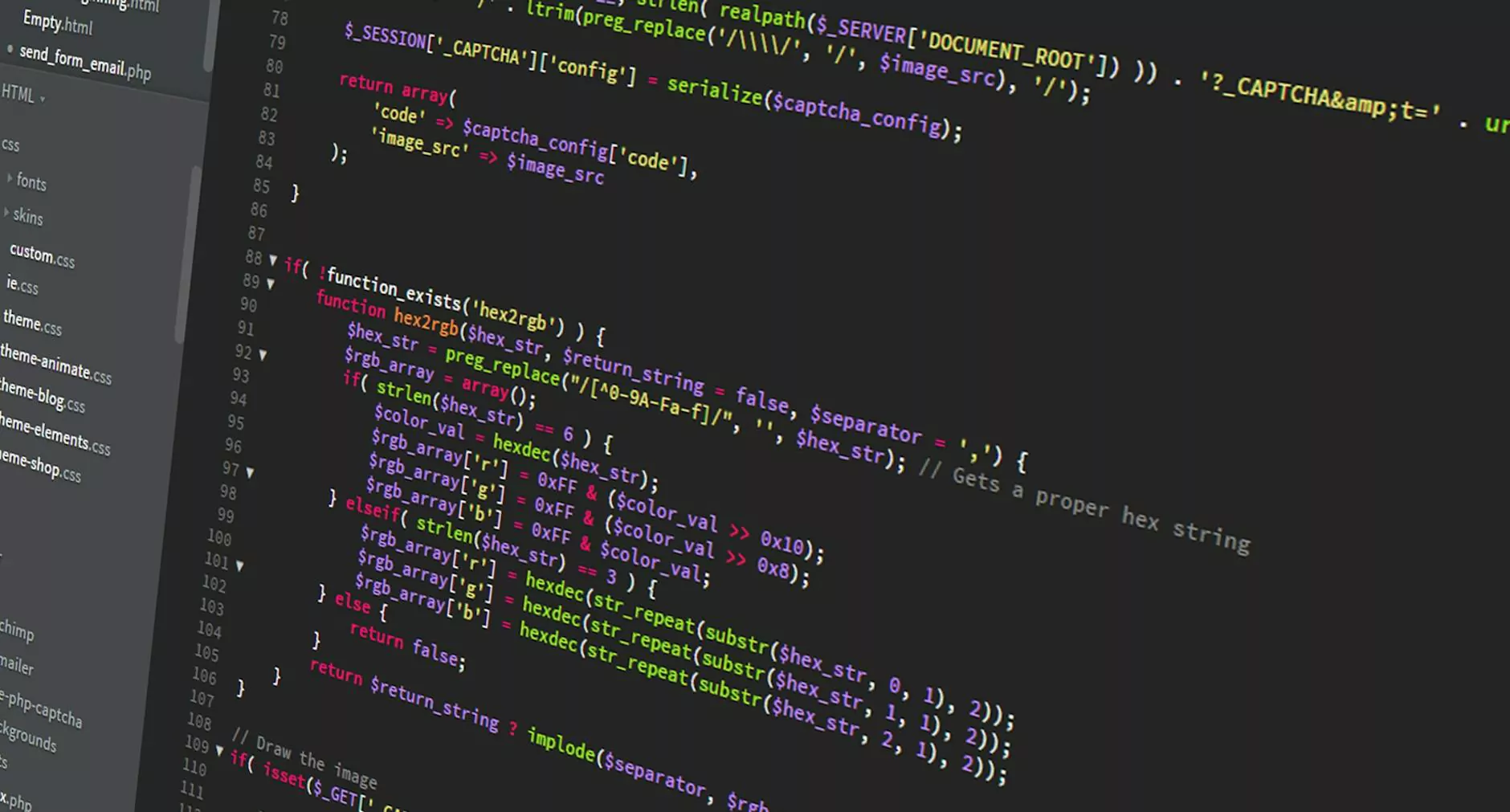How to Make Snapping Scroll Sections with CSS
Web Design Tips
Introduction
Welcome to Genevish Graphics, the leading platform for arts and entertainment in the field of visual arts and design. In this tutorial, we will teach you how to create snapping scroll sections with CSS, allowing you to enhance the user experience on your website with smooth scrolling effects.
Understanding Snapping Scroll Sections
Snapping scroll sections refer to the technique of dividing a webpage into multiple sections that users can scroll through smoothly. Each section is separated by a snapping effect, creating an engaging and interactive browsing experience.
Why Use Snapping Scroll Sections?
Implementing snapping scroll sections on your website offers numerous benefits. Firstly, it enhances user engagement by providing a visually appealing and immersive experience. Users are more likely to stay on your website and browse through content when scrolling feels seamless and interactive.
Secondly, it improves website navigation, especially when dealing with long pages. Snapping sections allow users to easily navigate through different parts of your website, enhancing overall usability and reducing the time it takes to find desired information.
Finally, snapping scroll sections lend a professional and modern look to your website. By incorporating smooth scrolling effects, you can create a sense of sophistication and uniqueness, setting your website apart from competitors.
Implementing Snapping Scroll Sections with CSS
Now let's dive into the process of creating snapping scroll sections using CSS. Follow these steps to achieve the desired effect on your website:
Step 1: HTML Structure
Start by structuring your HTML code. Divide your content into sections using appropriate HTML tags such as . Each section will represent a different snapping scroll section on the webpage.
Make sure to assign unique IDs or classes to each section for easy navigation and styling purposes. This will allow you to target specific sections in your CSS code.
Step 2: CSS Styling
Next, we need to apply CSS styles to achieve the snapping scroll effect. Use the scroll-snap-type property to enable snapping behavior. Set it to mandatory to enforce snapping on each scroll section.
Additionally, utilize the scroll-snap-align property to specify the alignment of the snapped elements. This allows you to control how the sections align within the viewport.
Step 3: JavaScript (Optional)
While CSS alone can achieve snapping scroll sections, you may choose to add JavaScript functionality for further customization. JavaScript enables you to modify the snapping behavior and create additional interactive effects.
For example, you can utilize JavaScript to trigger animations or scroll to specific sections based on user input. Remember to include the necessary JavaScript code and link it to your HTML file using tags.
Best Practices for Snapping Scroll Sections
To ensure optimal performance and user experience, follow these best practices when implementing snapping scroll sections on your website:
1. Keep Section Length Balanced
Avoid creating sections that are too short or too long. Aim for a balanced length to maintain visual consistency and prevent abrupt scrolling jumps.
2. Optimize Images and Media
Compress and optimize images and media files to reduce page load times. Snapping scroll sections rely on smooth scrolling, so optimizing your assets is crucial for a flawless experience.
3. Test Across Multiple Devices
Ensure that your snapping scroll sections work seamlessly across various devices and screen sizes. Perform thorough testing to guarantee proper functionality on desktops, tablets, and mobile devices.
Conclusion
Congratulations! You've learned how to create snapping scroll sections with CSS on Genevish Graphics. By implementing this technique on your website, you can enhance the user experience and create a visually stunning browsing environment.
Remember to balance section lengths, optimize your media, and perform thorough testing across different devices for the best results. Utilize JavaScript to further customize the snapping behavior and add interactive elements.
Start implementing snapping scroll sections today and elevate your website's visual appeal and user engagement. Genevish Graphics is here to support your creative journey.