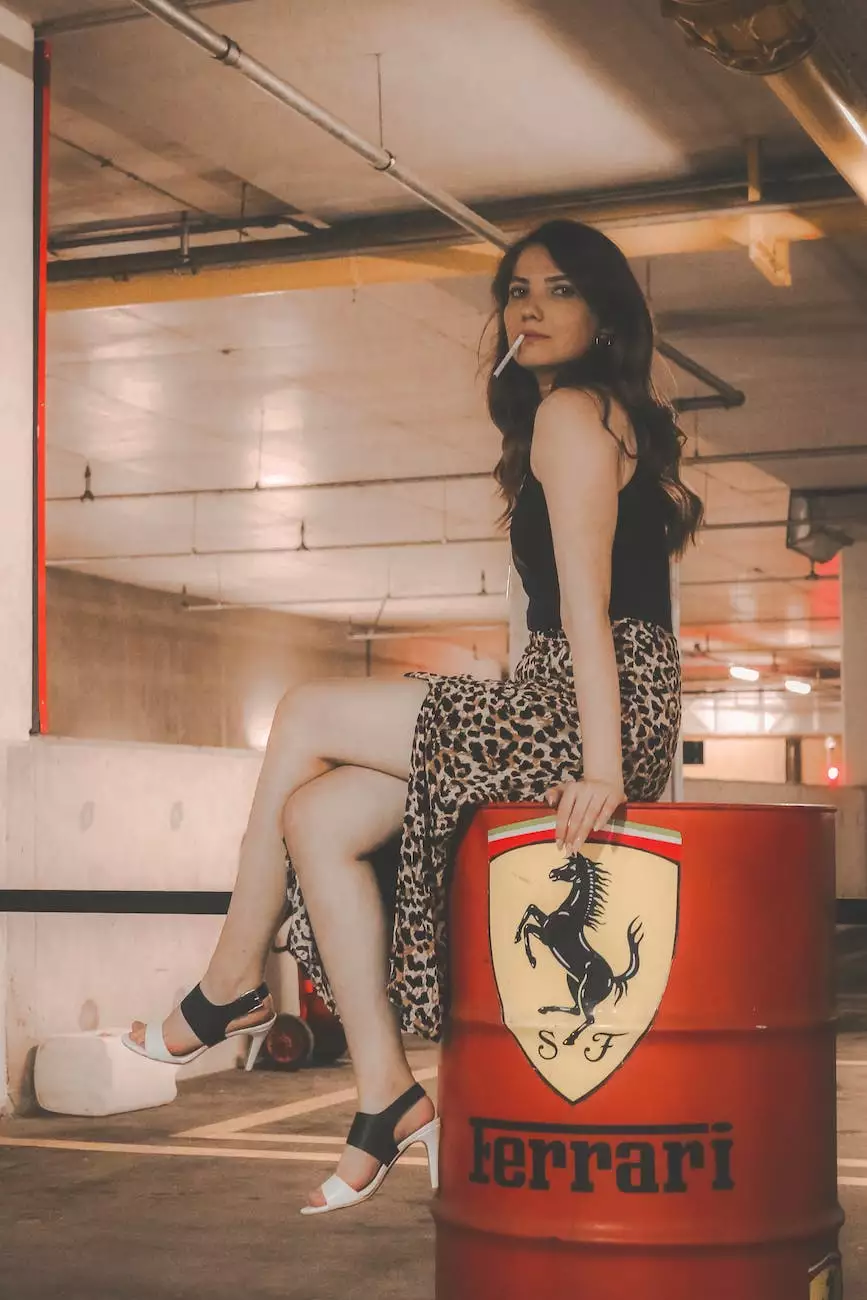Adding Buttons With Icons to Oxygen Builder
Oxygen Builder
Welcome to Genevish Graphics, your go-to resource for all things related to visual arts and design. In this comprehensive guide, we will show you how to effortlessly integrate buttons with icons into Oxygen Builder, a powerful tool for building stunning websites.
The Importance of Buttons and Icons
Buttons and icons serve an essential purpose in web design. They not only augment the visual appeal of your website but also improve user experience by providing clear and intuitive navigation options. Incorporating visually appealing buttons with icons into Oxygen Builder will help grab your visitors' attention, guide them effectively, and ultimately enhance overall user engagement.
Step-by-Step Guide: Adding Buttons With Icons to Oxygen Builder
Follow these detailed steps to integrate buttons with icons into your Oxygen Builder projects:
- Create a new section within Oxygen Builder where you want to place the button.
- Drag and drop a button element onto the section.
- Customize the button's appearance, such as background color, text color, and font style, to match your website's branding.
- Open the code block of the button element by clicking on it.
- Inside the code block, add the HTML code for the icon you wish to use. You can find a wide range of icon libraries online, such as Font Awesome or Material Icons.
- Adjust the size, position, and color of the icon using CSS properties within the code block.
- Finally, set the button's link destination and other interactions if desired.
- Repeat these steps to add buttons with icons to other sections of your Oxygen Builder project.
Button and Icon Design Best Practices
When designing buttons with icons, consider the following best practices:
- Keep the button text concise and actionable, encouraging users to click.
- Ensure the icon's meaning aligns with its purpose to avoid confusion.
- Maintain a consistent visual style for buttons and icons throughout your website.
- Make sure buttons and icons are easily tappable or clickable on mobile devices.
- Test the functionality and responsiveness of your buttons and icons across various browsers and devices.
Take Your Oxygen Builder Projects to the Next Level
By integrating buttons with icons into Oxygen Builder, you can elevate the visual appeal and usability of your website. Whether you're building a portfolio, an e-commerce store, or a corporate website, Genevish Graphics is here to help you master the art of Oxygen Builder.
Stay tuned for more in-depth tutorials and insights on various aspects of visual arts and design. Visit Genevish Graphics website regularly for new and exciting content that inspires and empowers creative individuals like yourself.
Start incorporating beautiful buttons with icons to Oxygen Builder today and captivate your website visitors with an exceptional user experience!