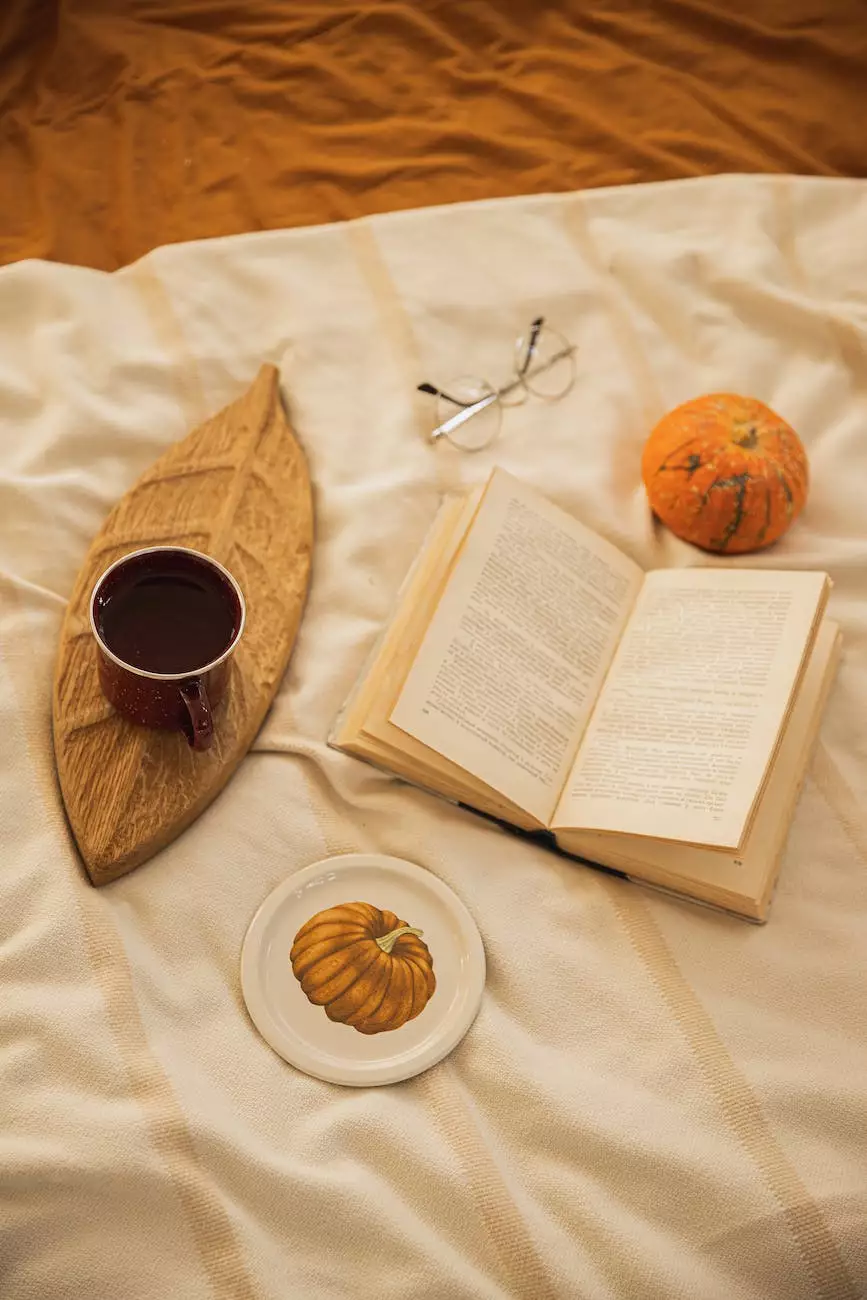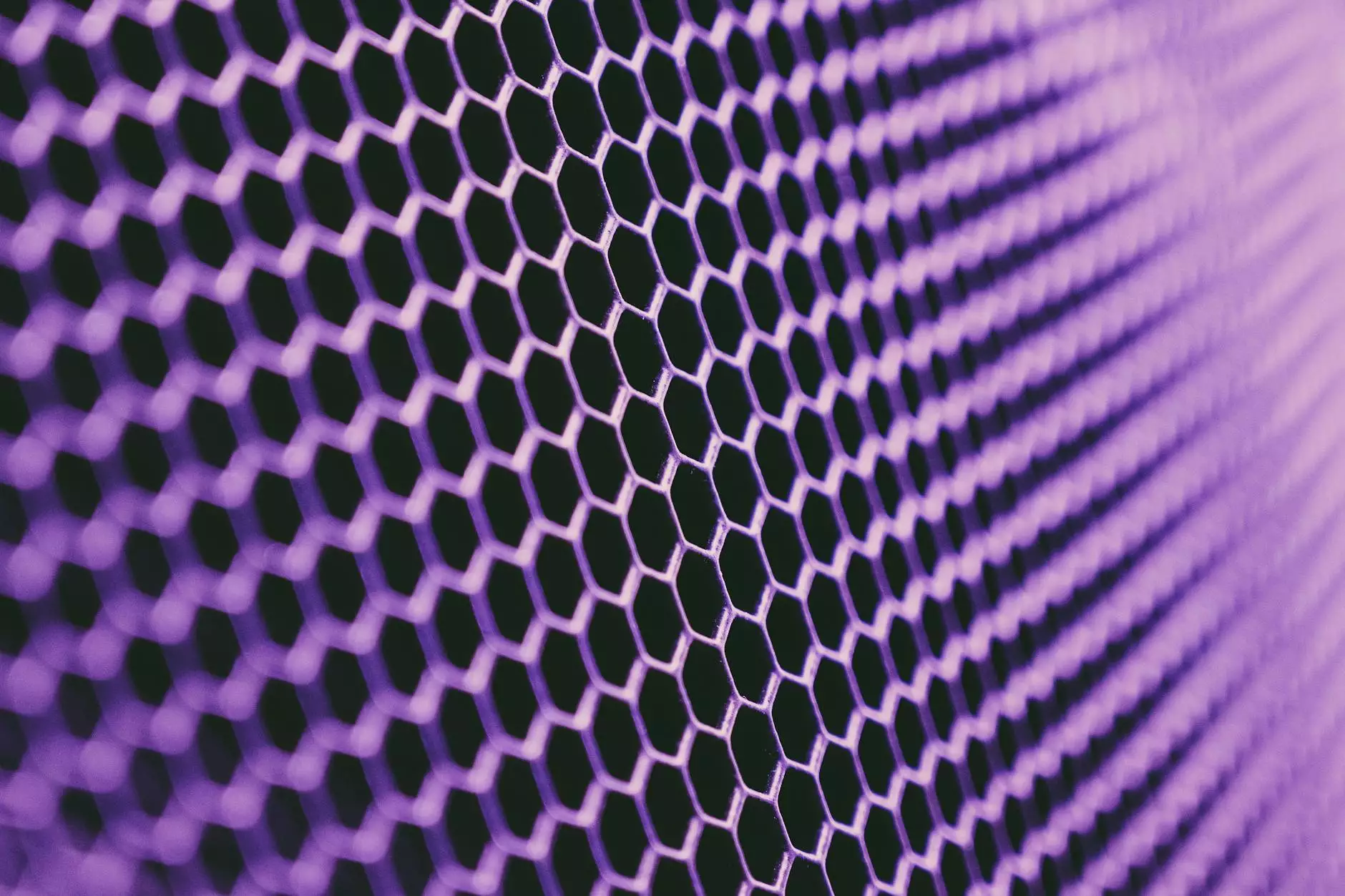How To Add A 3D Globe To Your Website (Like Stripe)
Web Design Tips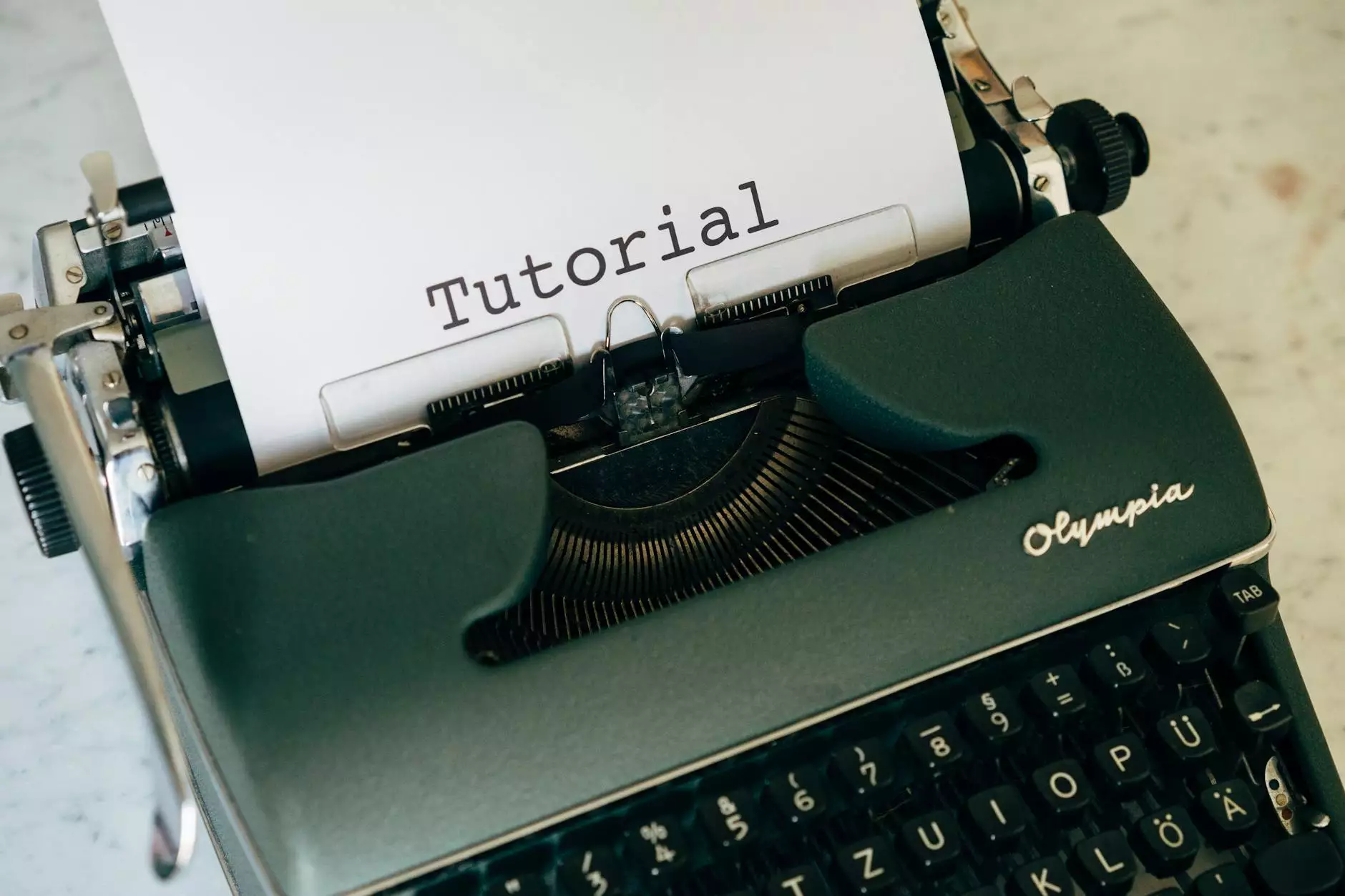
- Home
- About Us
- Contact
Introduction
Welcome to Genevish Graphics, your go-to resource for all things visual arts and design. In this comprehensive guide, we will walk you through the process of adding a stunning 3D globe to your website, similar to the one used by popular companies like Stripe. By incorporating this captivating element, you can enhance your website's visual appeal and engage your audience in a unique way.
Why Adding a 3D Globe is Beneficial
As a website owner in the arts and entertainment industry, it's crucial to stay ahead of the curve and provide a visually stunning online experience for your visitors. Incorporating a 3D globe on your website offers numerous benefits:
- Enhanced User Engagement: A 3D globe captures users' attention and encourages them to explore different areas, increasing overall engagement with your website.
- Visual Appeal: Adding a 3D globe brings a dynamic and modern touch to your website design, making it stand out from competitors.
- Global Reach: If your website has an international audience, a 3D globe can symbolize your global presence and attract users from different regions.
- Interactive Experience: By allowing users to interact with the globe, such as rotating it or clicking on specific countries, you can create an interactive and immersive experience.
- Brand Differentiation: Incorporating a 3D globe can help establish your brand's uniqueness by adding a visually appealing and memorable element that sets you apart from others in the industry.
The Process of Adding a 3D Globe
Now, let's dive into the step-by-step process of adding a 3D globe to your website:
Step 1: Choose a 3D Globe Library
Begin by selecting a suitable 3D globe library that aligns with your website's needs and functionalities. There are several popular libraries available, such as Three.js, Globe.gl, and X3DOM. Research each library's features and compatibility with your website before making a decision.
Step 2: Download and Integrate the Library
After selecting the desired 3D globe library, download it and integrate it into your website. Follow the library's documentation to ensure a smooth integration process. Make sure to include any required dependencies and scripts in the appropriate locations within your HTML file.
Step 3: Prepare the Globe Data
To display the 3D globe accurately, you'll need to prepare the necessary data. This can include coordinates, country-specific information, or any other data you want to showcase on the globe. Consider using APIs or pre-existing datasets for this purpose.
Step 4: Configure and Customize the Globe
Once the library is integrated and the data is ready, configure and customize the globe according to your preferences. This may involve adjusting the size, colors, textures, and interactivity options. Experiment with different settings to achieve the desired visual impact.
Step 5: Add Interactivity
To create an engaging user experience, consider adding interactivity to your 3D globe. Implement features such as zooming, panning, tooltips, or clickable markers. This lets users explore the globe in more detail while providing additional information or functionality.
Step 6: Optimize Performance
As with any web element, it's essential to optimize the performance of your 3D globe. Compress textures, minify scripts, and optimize network requests to ensure smooth loading and navigation. Test the globe's performance on different devices and browsers for compatibility.
Step 7: Test and Deploy
Before making your 3D globe live, thoroughly test it on various devices, browsers, and screen sizes. Verify the interactivity, responsiveness, and overall functionality. Once you're satisfied, deploy the changes to your website's production environment.
Conclusion
Congratulations! By following the steps outlined in this guide, you now know how to add a captivating 3D globe to your website. Utilizing a 3D globe offers numerous benefits, including enhanced user engagement, visual appeal, global reach, interactive experiences, and brand differentiation. Remember to choose a suitable 3D globe library, integrate it correctly, prepare the necessary data, customize the globe, add interactivity, optimize performance, and thoroughly test before deployment.
At Genevish Graphics, we aim to provide you with comprehensive and detailed guides to help you unlock the full potential of your website. Stay tuned for more informative content on arts, entertainment, and web design in the future. If you have any questions or need further assistance, please don't hesitate to reach out to our team. Happy globe customization!
© 2023 Genevish Graphics. All rights reserved. | Arts & Entertainment - Visual Arts and Design