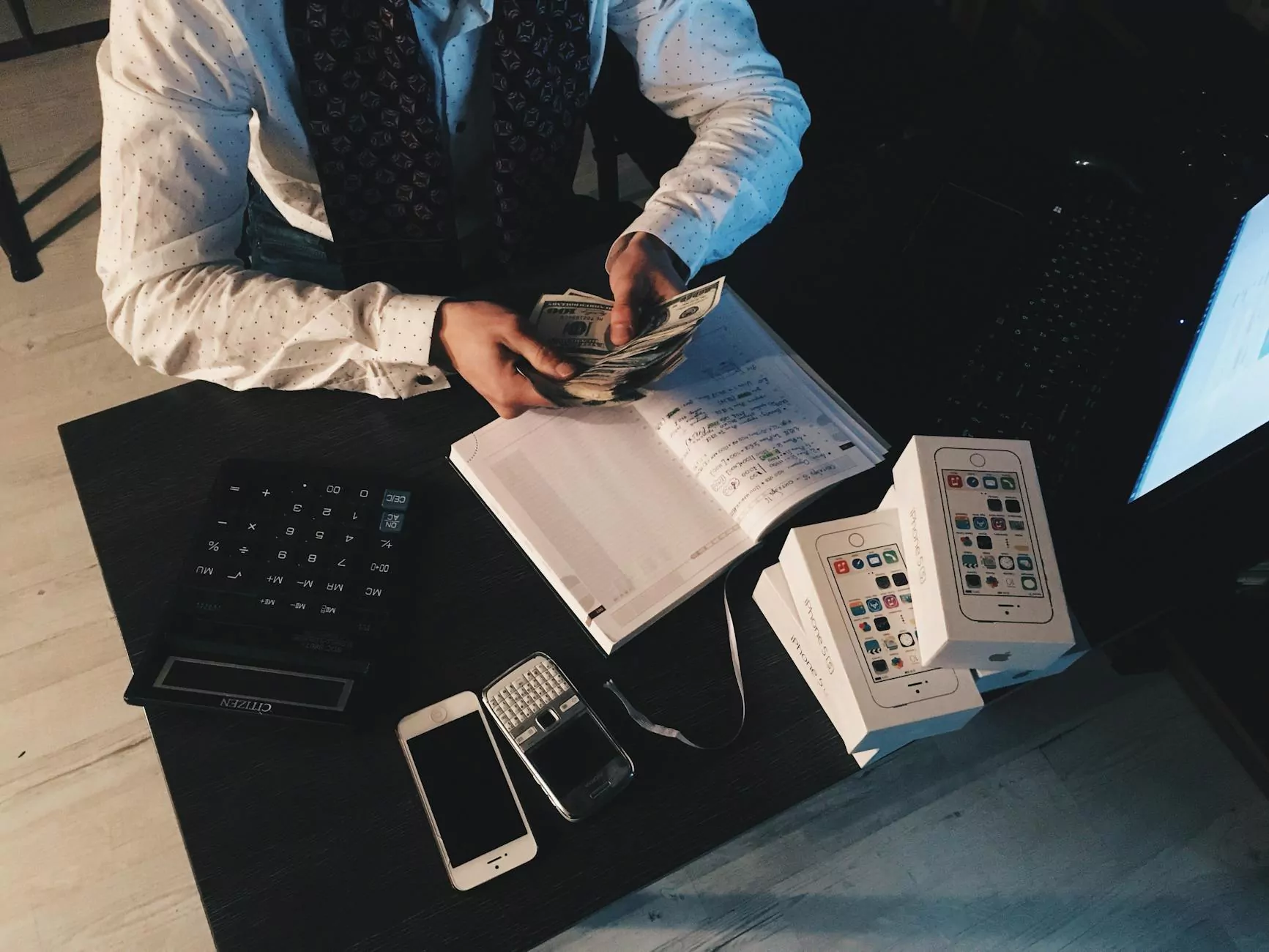How to Make a Storyboard: A Complete Guide for Graphic Design and Web Design
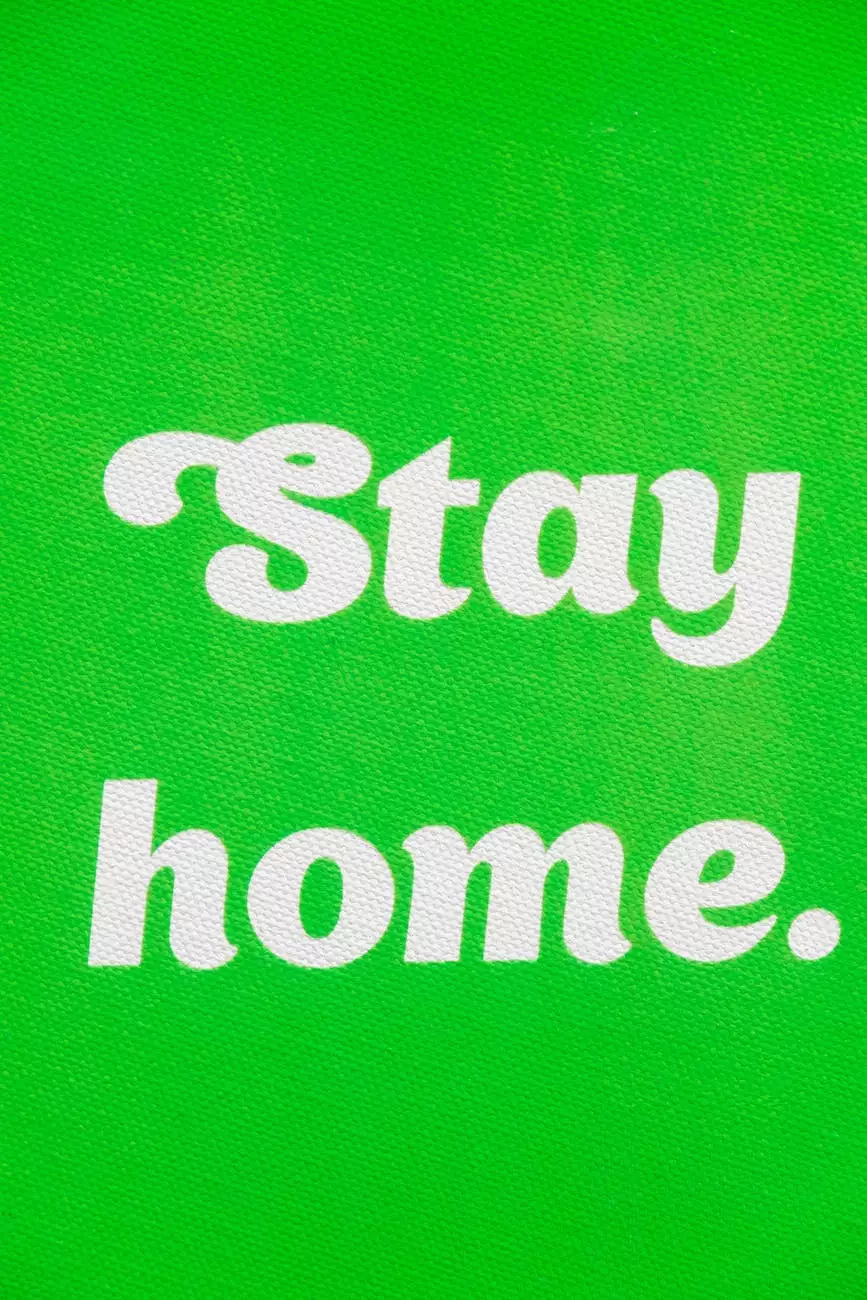
Introduction
Welcome to a comprehensive guide on how to make a storyboard for graphic design and web design projects. Storyboards are an essential tool for visual storytelling, helping designers plan and organize their ideas effectively. In this article, we will explore the step-by-step process of creating visually appealing and compelling storyboards.
Understanding the Importance of Storyboarding
Storyboarding plays a crucial role in the creative process of graphic design and web design. It allows designers to visualize the flow of a project, ensuring that the narrative and design elements are cohesive and engaging. By creating a storyboard, you can effectively communicate your ideas to clients, team members, and stakeholders, setting clear expectations for the final product.
Step 1: Define Your Goals and Audience
Prior to creating a storyboard, it is essential to define your project goals and audience. By understanding your objectives and target audience, you can tailor your storyboard to evoke the desired emotions and capture the attention of your viewers. Consider the tone, style, and message you want to convey to create an impactful storyboard.
Step 2: Brainstorm and Sketch
The brainstorming phase is where you let your creativity flow and generate ideas for your storyboard. Grab a pen and paper or use digital tools to start sketching out your ideas. Focus on capturing key scenes, transitions, and moments that will make your story compelling. By sketching different frames, you can experiment and refine your concepts.
Step 3: Organize Your Story
Once you have a collection of sketched frames, it's time to organize them into a coherent narrative flow. Consider the sequence of scenes, the pacing, and the overall structure of your story. Arrange your frames accordingly, ensuring a smooth and logical progression from one scene to another. This will help bring your story to life in a structured and engaging manner.
Step 4: Add Details and Annotations
Take your storyboard to the next level by adding more details and annotations to each frame. Include notes on camera angles, character movements, dialogue, and any other relevant information to provide additional context. These annotations will serve as a guide for you and your team during the design and development phases of your project.
Step 5: Visualize With Graphics
Now it's time to bring your storyboard to life visually. Use graphic design tools or software to create polished and visually appealing frames. Pay attention to color palettes, typography, and graphic elements that align with your project's aesthetics. Creating visually stunning frames will help you communicate your design ideas effectively.
Step 6: Get Feedback and Iterate
Once you have your initial storyboard ready, seek feedback from your colleagues, clients, or target audience. Their perspectives and insights can provide valuable input to refine and improve your storyboard. Iteration is a crucial part of the design process, and gathering feedback helps ensure that your final storyboard meets the project's requirements and resonates with the intended audience.
Step 7: Implement and Execute
After finalizing your storyboard, it's time to implement and execute your design. Use the storyboard as a blueprint and reference during the development phase. By following your storyboard closely, you can ensure that your graphic design or web design project aligns with your initial vision, resulting in a high-quality and visually captivating end product.
Conclusion
Storyboarding is a fundamental step in the graphic design and web design process. By creating a visually compelling and well-structured storyboard, designers can effectively communicate their ideas, set expectations, and guide the execution of a project. Follow these steps outlined in this guide, and you'll be well on your way to crafting impactful and visually stunning storyboards for your next project.
make storyboard