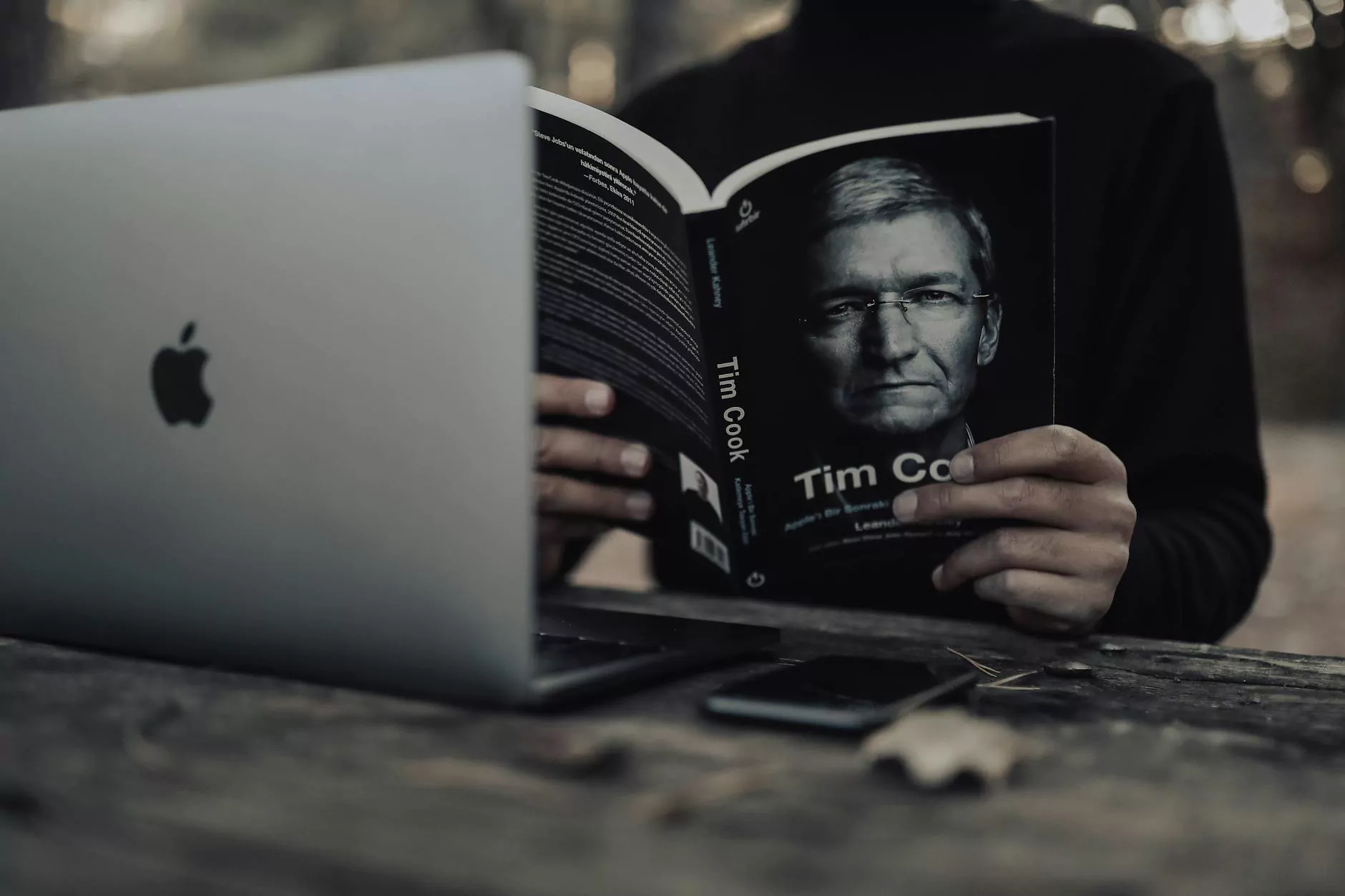8 Actionable Ways To Improve FCP In WordPress
Web Design Tips
Introduction
Welcome to Genevish Graphics, your go-to resource for all things related to arts, entertainment, visual arts, and design. In this article, we will explore 8 actionable ways to significantly improve the First Contentful Paint (FCP) in WordPress, optimizing your website's performance and providing a better user experience.
1. Optimize Image Sizes
Images play a crucial role in web design, but large images can slow down your website's FCP. To improve FCP, optimize your image sizes by resizing and compressing them without compromising their quality. Consider using image optimization plugins like Smush or EWWW Image Optimizer to automate this process.
2. Minify CSS and JavaScript
Minifying CSS and JavaScript files reduces their file size, resulting in faster load times. Use minification tools or WordPress plugins like Autoptimize or WP Rocket to automatically minify your website's CSS and JavaScript files without affecting their functionality.
3. Utilize Caching Mechanisms
Caching mechanisms like browser caching, server-side caching, and content delivery networks (CDNs) can significantly improve your FCP. Enable browser caching in your server configuration and leverage CDN services like Cloudflare to cache static content and reduce server response time.
4. Implement Lazy Loading
Lazy loading is a technique that defers the loading of non-visible content, such as images or videos, until the user scrolls to them. By implementing lazy loading, you can improve the FCP by only loading the essential content initially, ensuring a faster initial page load.
5. Optimize Server Response Time
A slow server response time negatively impacts FCP. Optimize your server's response time by choosing a reliable hosting provider with fast servers. Additionally, reduce database queries and optimize your website's code to enhance server efficiency further.
6. Minimize HTTP Requests
Each HTTP request made by your website slows down the FCP. Minimize the number of HTTP requests by combining CSS and JavaScript files, using CSS sprites, and reducing the number of external resources. This will reduce the time it takes for the browser to fetch and load the required files.
7. Remove Unnecessary Plugins and Themes
Having an excessive number of plugins and themes installed on your WordPress website can impact its performance, including FCP. Uninstall any unnecessary plugins and themes to reduce the number of resources loaded during page load, improving FCP and overall website speed.
8. Opt for a Lightweight WordPress Theme
Choosing a lightweight and well-coded WordPress theme is essential for improving FCP. Avoid themes with excessive features and bloated code. Instead, opt for a minimalist theme that prioritizes performance and speed, ensuring a faster FCP for your website.
Conclusion
By implementing these 8 actionable ways to improve FCP in WordPress, you can effectively optimize your website's performance and provide a better user experience. Optimizing image sizes, minifying CSS and JavaScript, utilizing caching mechanisms, implementing lazy loading, optimizing server response time, minimizing HTTP requests, removing unnecessary plugins and themes, and opting for a lightweight WordPress theme will significantly enhance your website's FCP and overall speed.
At Genevish Graphics, we are passionate about helping artists, designers, and enthusiasts succeed in their creative endeavors. Stay tuned for more informative articles and tips on arts, entertainment, visual arts, and design on our website.