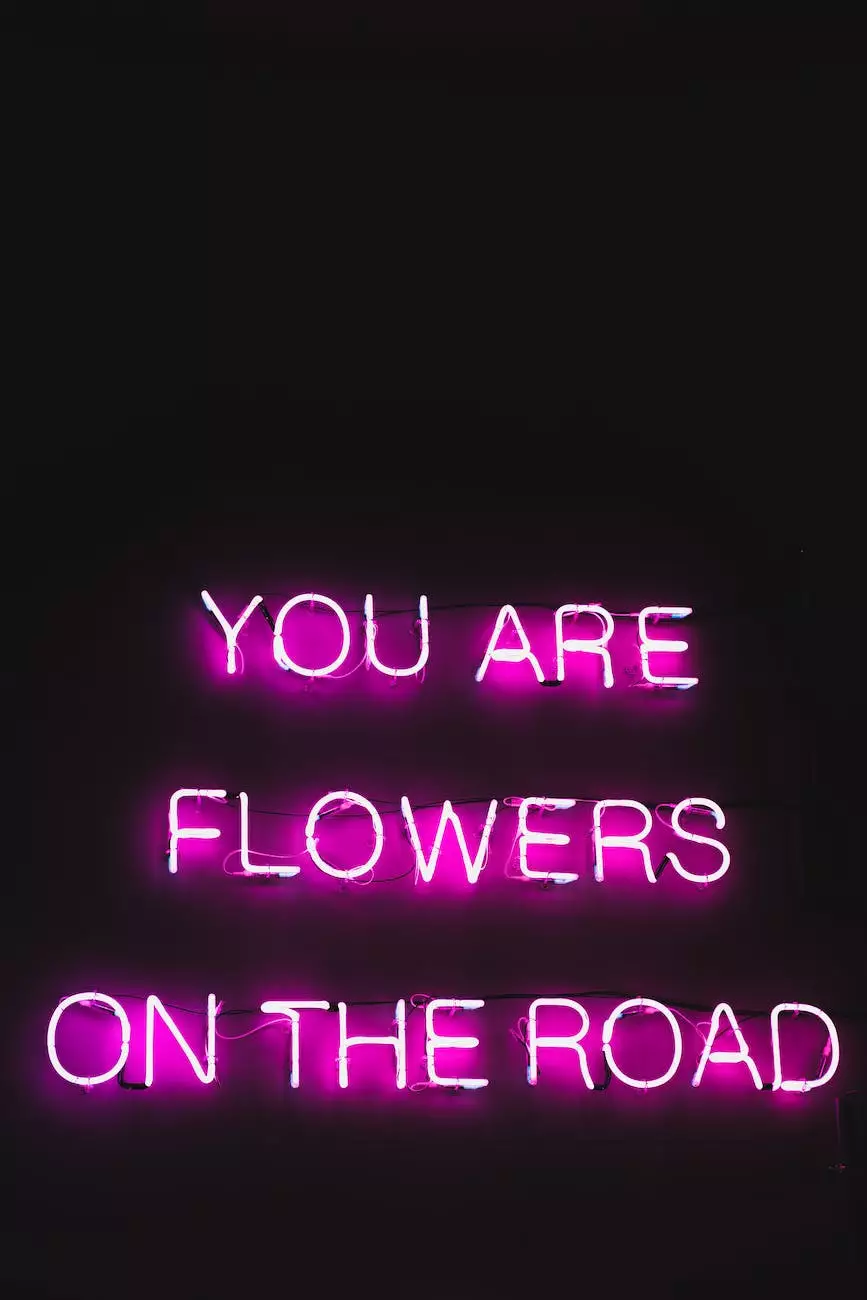How To Identify And Remove Unused CSS for Wordpress
Web Design Tips
Welcome to Genevish Graphics, your go-to resource for all things related to Arts & Entertainment, specifically Visual Arts and Design. In this comprehensive guide, we will dive into the world of CSS optimization for Wordpress websites. If you're looking to enhance your website's performance and improve loading speed, you've come to the right place.
Why is CSS Optimization Important?
CSS (Cascading Style Sheets) plays a crucial role in determining the visual appearance and layout of your website. However, over time, as your website evolves and changes, unused CSS can accumulate, negatively impacting your website's performance.
When your website loads, it loads not just the necessary CSS, but also the unused CSS, resulting in unnecessary code bloat. This, in turn, increases the time it takes for your website to load, leading to a poor user experience and potentially lower search rankings.
To ensure optimal website performance, it is essential to identify and remove unused CSS. Let's explore some effective techniques to help you achieve this.
1. Audit your Website's CSS
The first step in identifying unused CSS is to conduct a thorough audit of your website's CSS files. There are various tools available that can assist you in this process. One popular tool is Google Chrome's Audit Feature.
To use this feature, open your website in Google Chrome, right-click, and select "Inspect." In the Developer Tools panel, navigate to the "Audits" tab. From there, select "Performance" and click on "Run Audits". This tool will analyze your website's CSS and provide insights into the unused CSS that can be optimized.
2. Utilize CSS Optimizer Tools
Once you have identified the unused CSS, it's time to optimize your stylesheets. Numerous CSS optimizer tools are available that can help streamline your CSS code and remove unused selectors. One popular tool is PurgeCSS.
PurgeCSS scans your CSS files and removes any unused selectors, significantly reducing the file size. This not only enhances your website's performance but also makes the overall code more manageable and maintainable.
3. Leverage WordPress Plugins
WordPress offers a wide range of plugins that facilitate CSS optimization. These plugins can automatically scan and remove unused CSS from your Wordpress website, saving you time and effort.
Some popular plugins include Asset CleanUp: Page Speed Booster and WP Rocket. These plugins provide advanced features to help you optimize your CSS, improve website loading speed, and enhance user experience.
4. Update your Theme and Plugins
Outdated themes and plugins may contain unnecessary CSS that is no longer utilized. It's important to regularly update your Wordpress theme and plugins to ensure you are utilizing the most efficient and up-to-date code.
By keeping your theme and plugins updated, you can minimize the presence of unused CSS and improve your website's overall performance.
5. Optimize CSS Delivery
Another important aspect of CSS optimization is optimizing its delivery. This involves techniques such as minification, concatenation, and asynchronous loading of CSS files.
Minification involves removing unnecessary characters (e.g., white spaces, comments) from your CSS files, reducing the file size. Concatenation combines multiple CSS files into a single file, reducing the number of HTTP requests required to load your website.
Asynchronous loading allows your website to load CSS files parallelly, enhancing overall performance. By implementing these techniques, you can significantly improve your website's loading speed.
Conclusion
In conclusion, optimizing the CSS for your Wordpress website is crucial for enhancing performance, improving loading speed, and providing a seamless user experience. By following the techniques outlined in this guide, you can effectively identify and remove unused CSS, ultimately outranking your competitors and achieving higher search rankings.
Remember, regularly auditing, optimizing, and updating your website's CSS should be an ongoing process. Stay up-to-date with the latest CSS optimization techniques, and regularly monitor your website's performance to ensure optimal results.