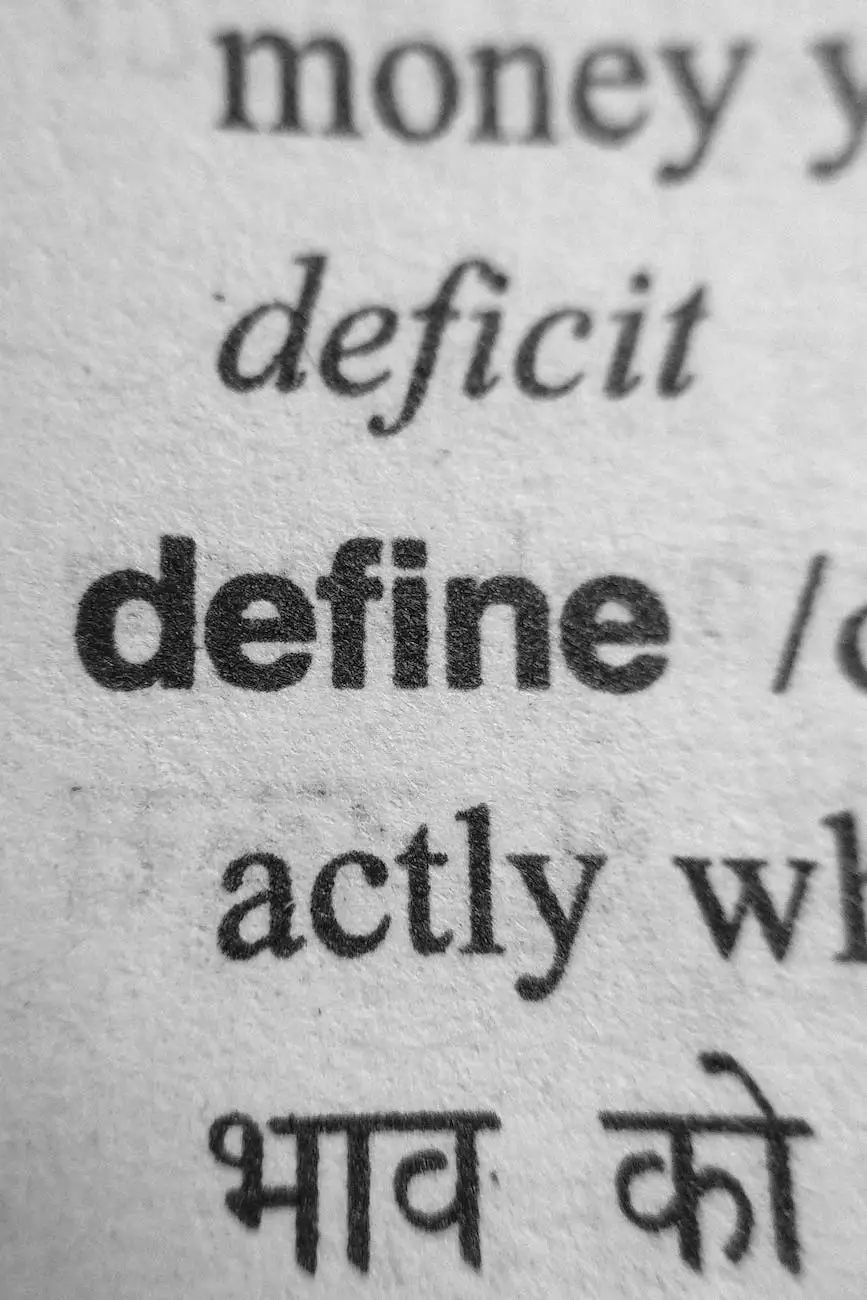How To Avoid Multiple Page Redirects On Your WordPress Site
Web Design Tips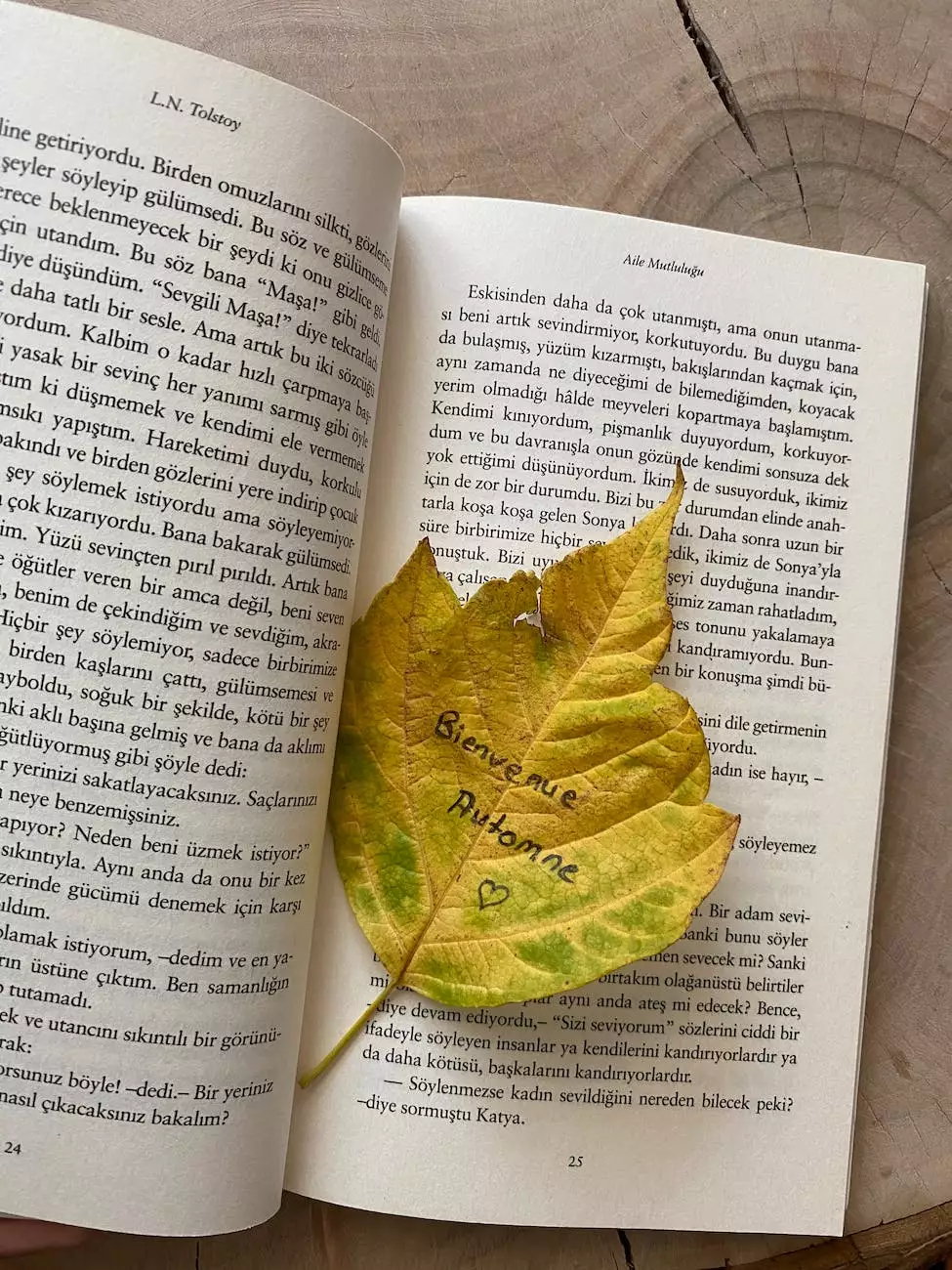
Welcome to Genevish Graphics, your ultimate destination for arts and entertainment in the field of visual arts and design. In this guide, we will delve into the topic of avoiding multiple page redirects on your WordPress site, a crucial aspect for improving user experience and SEO rankings.
The Importance of Avoiding Multiple Page Redirects
When it comes to website performance, eliminating multiple page redirects is essential. A redirect is a process that sends users and search engines from one URL to another. While redirects can be useful in certain scenarios, excessive redirect chains can negatively impact your website's performance and user experience.
Redirect chains add unnecessary steps and increase the loading time of your webpages. This can frustrate users and discourage them from exploring your website further. Moreover, from an SEO perspective, excessive redirects can dilute the link equity and confuse search engines, affecting your organic rankings.
Identifying Multiple Page Redirects
Before we dive into the solutions, it is important to identify whether your WordPress site is suffering from multiple redirects. You can use various online tools or plugins to analyze your website's structure and locate any redirect issues. Google Search Console and third-party SEO auditing tools can provide valuable insights into your site's redirects.
Common Causes of Multiple Page Redirects
Understanding the causes behind multiple page redirects will help you address the issue effectively. Here are some common culprits:
- Plugin or Theme Misconfiguration: Poorly coded plugins or themes can introduce unnecessary redirects, causing performance issues.
- Changed Permalink Structure: Updating your permalinks without setting up proper redirects can create redirect chains.
- HTTP to HTTPS Migration: Improper handling of the migration from HTTP to HTTPS can lead to redirect loops.
- www to non-www or vice versa: Inconsistent handling of the preferred domain (with or without www) can result in unnecessary redirects.
- Deleted or Moved Pages: Failure to redirect deleted or moved pages can leave users stranded on a non-existent URL.
Best Practices to Avoid Multiple Page Redirects
Here are some actionable steps you can take to avoid multiple page redirects on your WordPress site:
1. Choose a Reliable Hosting Provider
Avoiding redirects starts with selecting a reliable and fast hosting provider. Opt for a hosting solution that uses solid-state drives (SSDs), offers robust server configurations, and guarantees minimal downtime.
2. Regularly Update Plugins, Themes, and WordPress Core
Keep your WordPress installation up to date, including all plugins and themes. Developers frequently release updates that address performance and compatibility issues, reducing the likelihood of unnecessary redirects.
3. Set Up Proper Permalink Structure
Ensure that your WordPress permalinks are properly configured. Choose a structure that is both SEO-friendly and user-friendly. Make sure to set up redirects whenever changing the permalink structure.
4. Implement SSL Certificates Correctly
If you have migrated your WordPress site from HTTP to HTTPS, ensure that the SSL certificates are implemented correctly. Avoid common pitfalls that can lead to redirect loops, such as mixed content warnings.
5. Use 301 Redirects for Deleted or Moved Pages
When deleting or moving pages, make sure to set up 301 redirects from the old URLs to the new ones. This will redirect both users and search engines to the appropriate destinations, preventing unnecessary redirects.
6. Monitor and Analyze Your Website Regularly
Regularly monitor your website's performance and analyze any potential redirect issues. Utilize tools like Google Search Console and other SEO auditing platforms to stay informed about your website's health and take corrective actions whenever necessary.
Conclusion
Avoiding multiple page redirects is crucial for enhancing user experience and improving SEO rankings. Genevish Graphics empowers you with the knowledge and strategies to eliminate unwanted redirects from your WordPress site. By following our best practices and regularly monitoring your website, you can ensure a smooth and efficient browsing experience for your users while maximizing your website's search engine visibility.