How To Analyze A Website With Lighthouse - Isotropic
Web Design Tips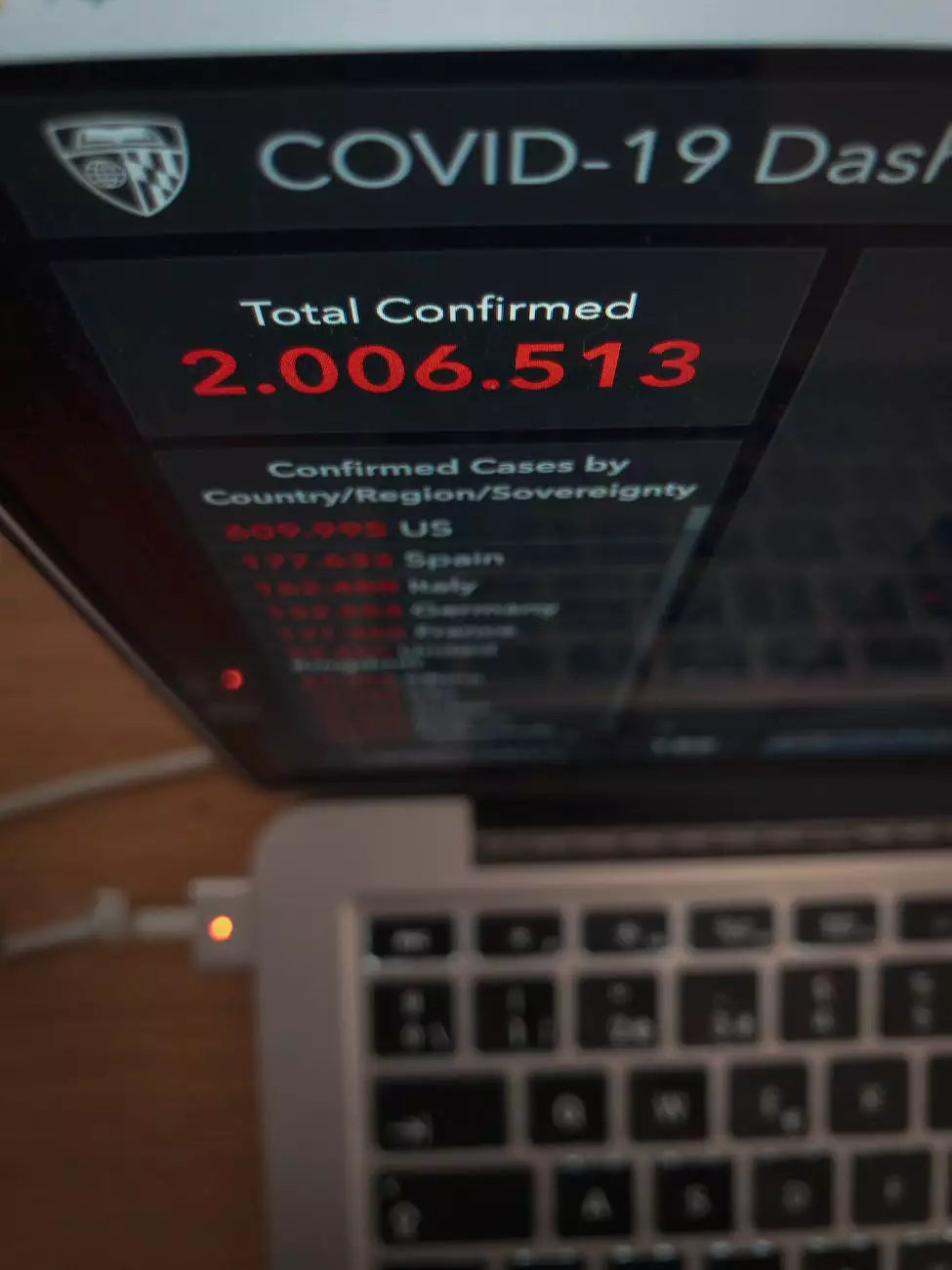
Introduction
Welcome to Genevish Graphics, your go-to source for all things related to visual arts and design. In this article, we will explore the importance of analyzing websites using Lighthouse, a feature-rich tool that provides comprehensive insights into the performance and accessibility of your website. Whether you're a web developer, website owner, or simply someone interested in enhancing their online presence, understanding how to use Lighthouse effectively can make a tremendous difference in optimizing your website for success.
Why Analyze Websites?
As the digital landscape becomes increasingly competitive, it is crucial to ensure that your website stands out amongst the rest. By analyzing your website using Lighthouse, you gain valuable insights into its performance, accessibility, best practices, and search engine optimization (SEO) potential. These insights allow you to identify and address any issues or areas that require improvement, ultimately leading to an enhanced user experience and increased visibility on search engines like Google.
Using Lighthouse to Analyze Websites
Lighthouse, developed by Google, is an open-source tool that provides a detailed and objective assessment of your website's performance. It uses a combination of audits and diagnostics to evaluate various aspects of your website, including:
- Performance: Measures the speed and loading time of your website, focusing on factors such as page load speed and resource optimization. A fast-loading website is not only critical for user experience but also plays a role in improving your search engine rankings.
- Accessibility: Assesses your website's compliance with web accessibility standards, ensuring that it can be accessed and used by individuals with disabilities. Implementing accessible design principles is not only inclusive but can also positively impact your website's SEO.
- Best Practices: Evaluates your website against industry best practices, providing recommendations for improvements in areas such as security, code quality, and progressive enhancement.
- SEO: Examines your website's SEO performance, including metadata, structured data, and mobile-friendliness. Optimizing these factors can greatly improve your website's visibility and ranking in search engine results.
Step-by-Step Guide to Analyzing Websites with Lighthouse
Step 1: Install Lighthouse
To analyze your website effectively, you need to have Lighthouse installed as either a browser extension or as part of your browser's DevTools. Lighthouse is available for major browsers such as Google Chrome.
Step 2: Open Lighthouse
Once installed, open Lighthouse by navigating to your website in the browser and clicking on the Lighthouse extension or by accessing it from the browser's DevTools.
Step 3: Choose Audits
After opening Lighthouse, you will be presented with a series of audit options that you can perform on your website. Consider selecting all available options to get a comprehensive analysis of your website, or focus on specific areas that you want to prioritize.
Step 4: Run Audits
Click on the "Run audits" button to start the analysis process. Lighthouse will evaluate your website based on the chosen audits and generate a detailed report with valuable insights and recommendations.
Step 5: Review and Optimize
Analyze the generated report and pay close attention to areas that require improvement. Lighthouse provides recommendations and suggestions on how to enhance your website's performance, accessibility, best practices, and SEO. Take the necessary steps to implement these recommendations and optimize your website accordingly.
Conclusion
Analyzing websites with Lighthouse is a crucial step in achieving a high-performing, accessible, and optimized online presence. By following the step-by-step guide outlined in this article, you can acquire invaluable insights and actionable recommendations that will ultimately lead to a better user experience, improved search rankings, and increased success for your website. Stay ahead of the competition and make the most out of Lighthouse to unlock your website's full potential.




