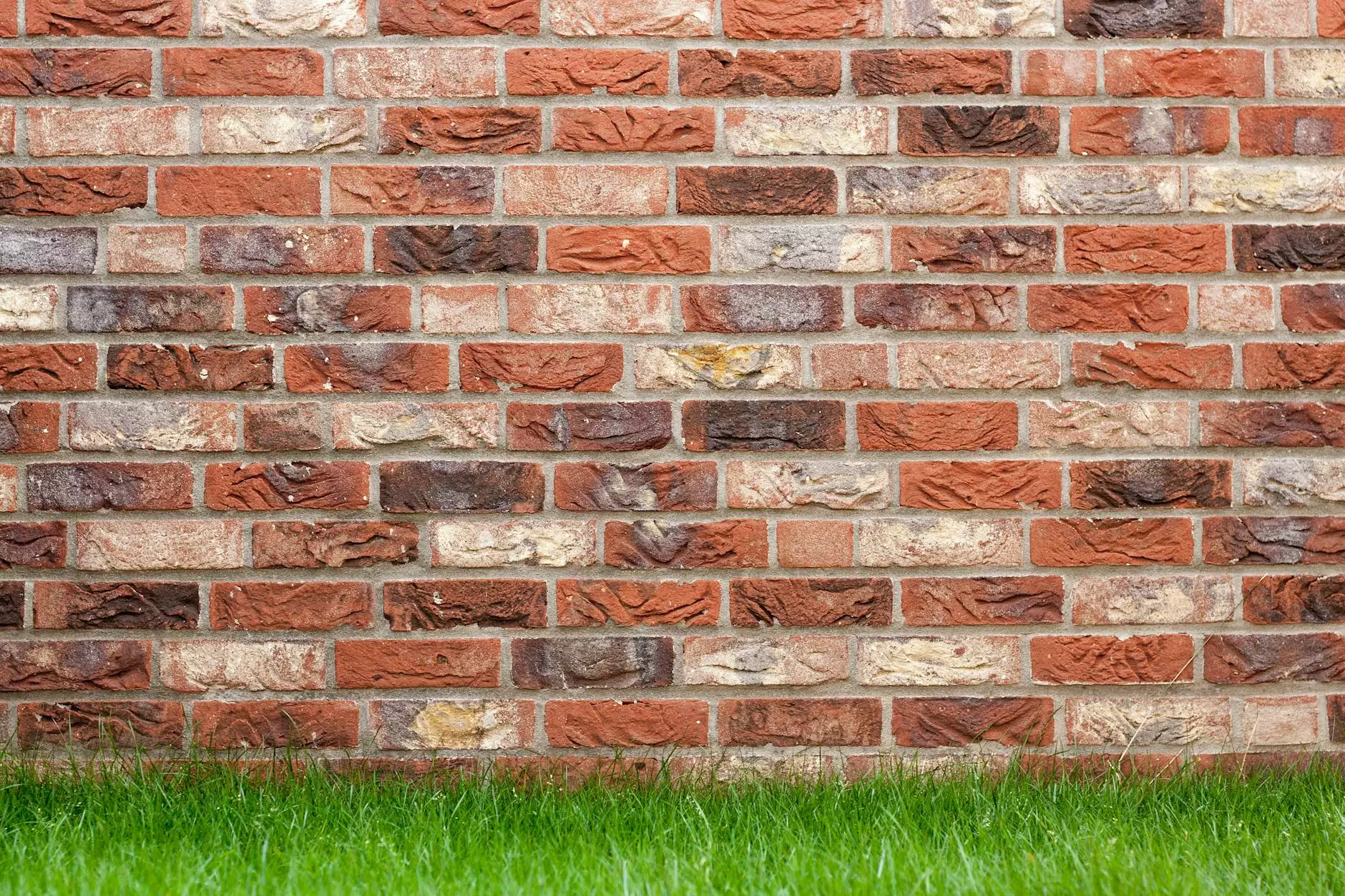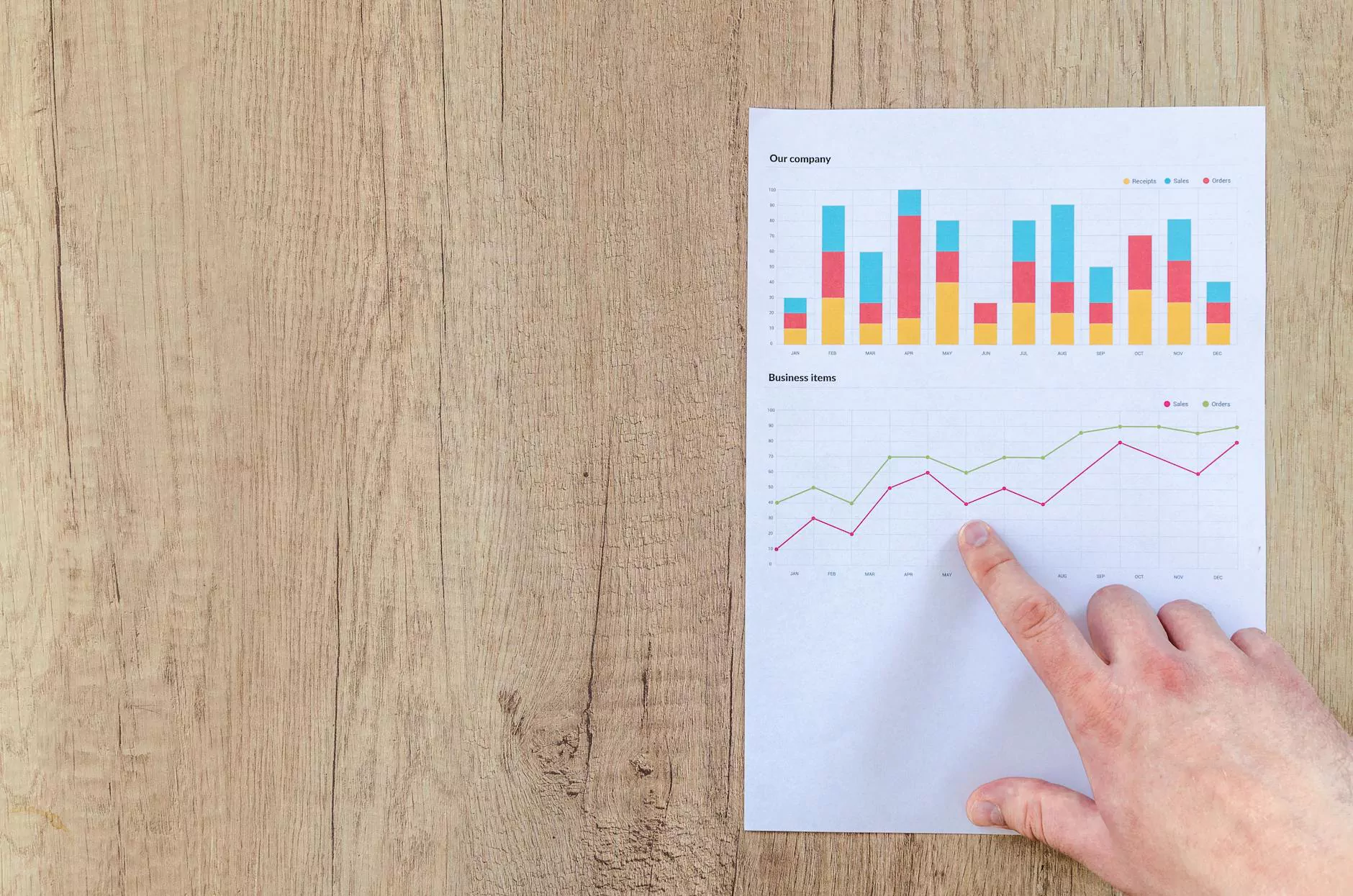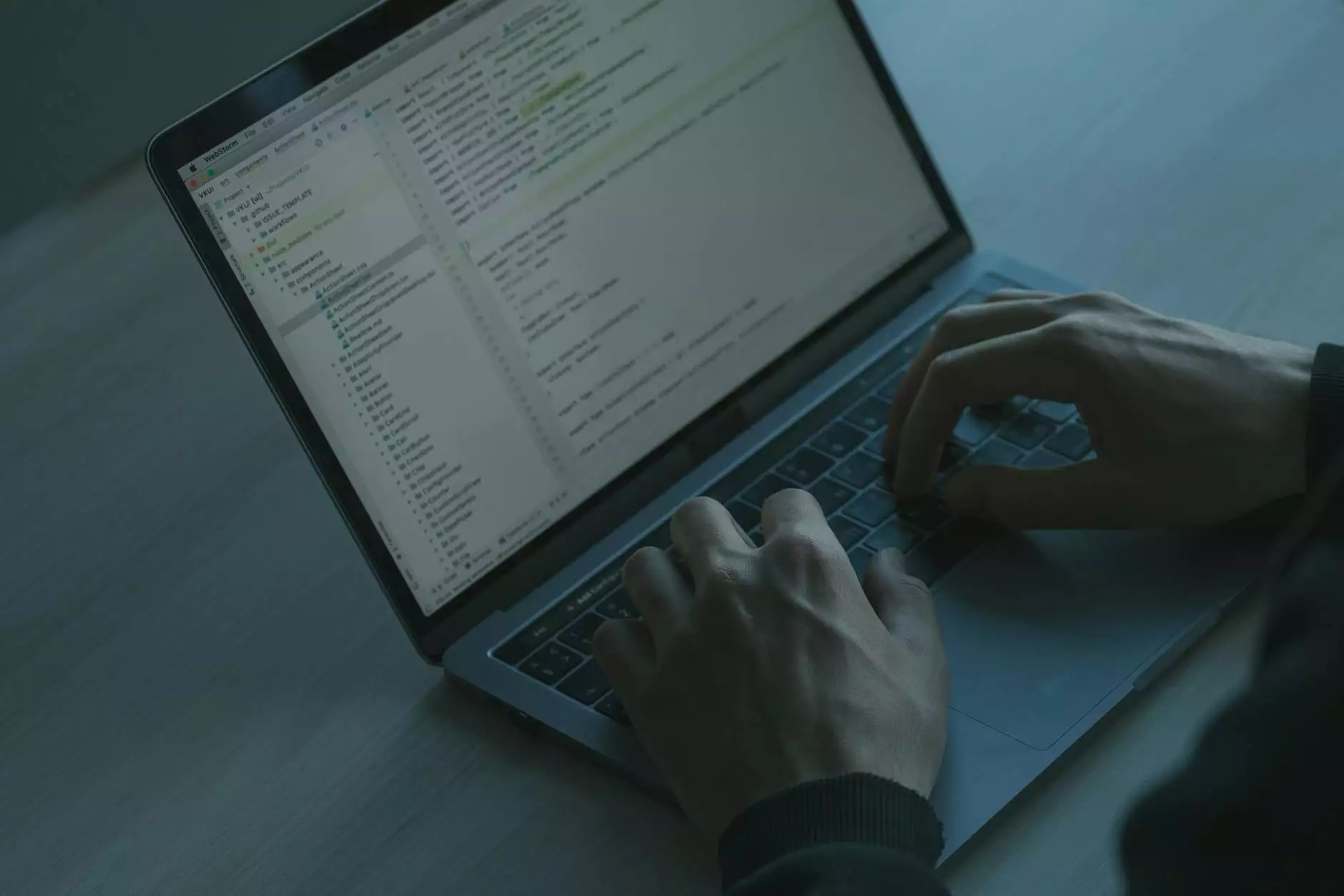How to Fix Unexpected Token 'export' Error in JavaScript
Blog
Welcome to Genevish Graphics, your premier resource for arts and entertainment in the field of visual arts and design. In this guide, we will help you navigate and solve the common issue of encountering the 'unexpected token export' error in JavaScript. If you are a developer or aspiring to be one, you may have come across this error while working with JavaScript modules and exports. Our team at Genevish Graphics understands the importance of providing solutions to common errors, so you can focus on unleashing your creativity without any hindrance.
Understanding the 'unexpected token export' Error
Before we delve into the solutions, it's crucial to understand the root cause of the 'unexpected token export' error. This error typically occurs when the 'export' keyword is used incorrectly or in an unsupported context within your JavaScript code. This error is commonly associated with ECMAScript modules (ES modules), which offer a standardized way of organizing and sharing JavaScript code.
ES modules allow developers to import and export functionality between multiple JavaScript files, making it easier to manage and maintain codebases. However, improper usage of the 'export' keyword, such as using it outside an ES module or incorrectly declaring exports, can trigger the 'unexpected token export' error.
Solutions to the 'unexpected token export' Error
When encountering the 'unexpected token export' error, there are several steps you can take to resolve it and get your JavaScript code running smoothly. Let's explore some common solutions:
1. Check Your Module Configuration
The first step is to verify that your JavaScript file is correctly configured as an ES module. To do this, ensure that you have specified the 'type="module"' attribute in your HTML script tag, indicating that the file should be treated as an ES module. For example:
By explicitly defining the file as an ES module, you are allowing the use of 'export' and 'import' statements within the JavaScript file, preventing the 'unexpected token export' error.
2. Review Export Statements
If your file is already configured as an ES module and you are still facing the error, double-check your 'export' statements. Ensure that you are using the correct syntax for exporting functions, classes, or objects. For example:
// Exporting a function export function myFunction() { // Function implementation } // Exporting a class export class MyClass { // Class implementation } // Exporting an object export const myObject = { // Object properties and methods }Be cautious when exporting multiple items in a single file and ensure that each item is exported correctly. Incorrect export syntax or missing necessary exports can trigger the 'unexpected token export' error.
3. Verify Import Statements
In some cases, the 'unexpected token export' error may be caused by an issue with your import statements. Check if you are importing the modules correctly and using the valid paths for the imported files. Make sure the imported modules have appropriate exports that match your import statements. For example:
// Importing a single export import { myFunction } from './my-module.js'; // Importing multiple exports as an object import * as myModule from './my-module.js'; // Importing default export import myDefaultExport from './my-module.js';Ensure that the imported module contains the necessary exported items and that there are no typos or incorrect paths in your import statements.
4. Check for Babel or TypeScript Configuration
If you are using Babel or TypeScript in your project, it's essential to review your configuration settings. Both Babel and TypeScript can alter the behavior of 'export' statements, and misconfigurations may lead to the 'unexpected token export' error. Validate your configuration files and ensure they align with the project requirements.
5. Upgrade Your Environment
This error can also occur if you are using an outdated version of JavaScript or an incompatible browser or runtime environment. Ensure that your environment supports ES modules and the use of 'export' and 'import' statements. Consider updating your browser or runtime environment to the latest version to take advantage of the latest JavaScript features and resolve compatibility issues.
Conclusion
Congratulations! You have successfully explored various solutions for fixing the 'unexpected token export' error in JavaScript. By following the steps provided in this guide, you can overcome this common error and continue building your artistic vision in the world of visual arts and design. Remember, Genevish Graphics is always here to support your creative journey with valuable resources and expert guidance. Happy coding!