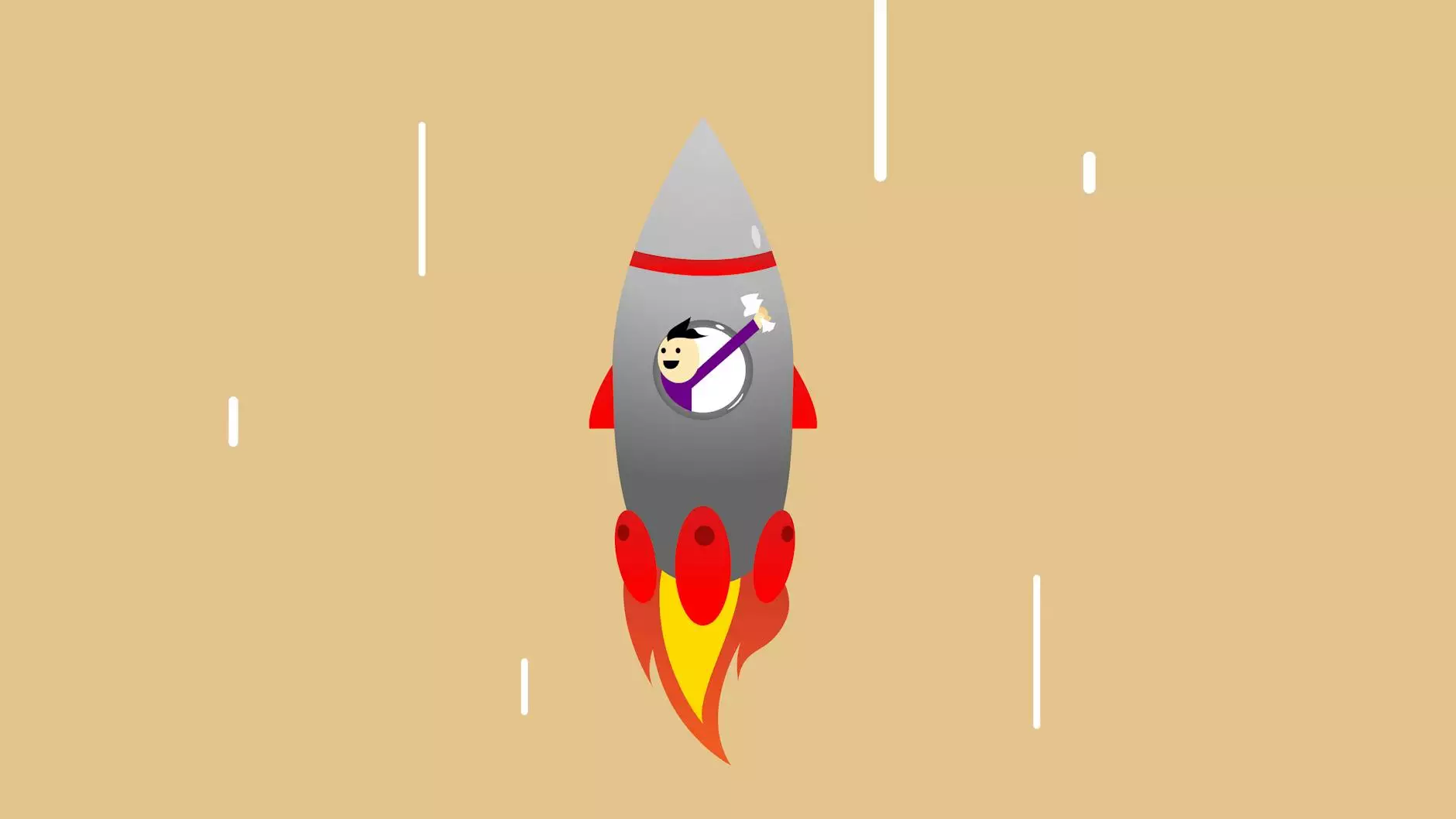How To Defer Parsing of JavaScript For Youtube Embeds
Web Design Tips
The Importance of Deferring Parsing of JavaScript for Youtube Embeds
As an Arts & Entertainment - Visual Arts and Design website, Genevish Graphics understands the significance of high-quality visual content to engage and captivate visitors. YouTube embeds are a valuable tool for showcasing inspiring videos on our website. However, embedding JavaScript code to display these videos can slow down webpage loading times, compromising the overall user experience. In this guide, we will provide you with comprehensive instructions on how to defer parsing of JavaScript for YouTube embeds, allowing you to maintain optimal website performance.
What Does It Mean to Defer Parsing of JavaScript?
Parsing refers to the process where a web browser interprets and executes any JavaScript code present on a webpage. When a YouTube embed code is included on a page, it could cause delays in loading other essential resources because the browser parses the JavaScript before rendering the rest of the page.
Defer parsing of JavaScript involves altering the loading order of JavaScript code. By deferring the parsing of the YouTube embed JavaScript, the browser can prioritize the loading of other critical elements, such as images and text content. This technique can significantly enhance website loading speed, ensuring that your visitors can quickly access your visually stunning content.
Step-by-Step Guide to Deferring Parsing of JavaScript for Youtube Embeds
Step 1: Inserting the YouTube Embed Code
To get started, locate the YouTube video you wish to embed on your website. Once you have found the desired video, click on the "Share" button below the video player. A window will then appear with various sharing options. Select the "Embed" option to access the embed code.
Copy the provided embed code, which should appear similar to the following:
Make sure to replace "VIDEO_ID" with the actual ID of your YouTube video. This ID can be found in the URL of the video, typically located after the "watch?v=" parameter.
Step 2: Modifying the Embed Code
Once you have copied the embed code, it's time to modify it to defer JavaScript parsing. Place the modified code within the section of your webpage, right before the closing tag.
To declare the defer attribute, add defer within the tag, like this:
Again, ensure that you replace "VIDEO_ID" with the actual ID of your YouTube video.
This modification tells the web browser to execute the YouTube embed code only after the full webpage has finished loading, minimizing any potential delays caused by JavaScript execution.
Step 3: Testing and Implementing
With the modified code in place, it is crucial to test its functionality and ensure that the YouTube video loads correctly. Open your website in a web browser and navigate to the page containing the embedded video. Verify that the video loads smoothly and without any significant delays.
If you encounter any issues, double-check the modified code to ensure proper implementation. Make sure the defer attribute is present within the tag and that the YouTube video ID is correctly inserted.
The Benefits of Deferring Parsing of JavaScript for Youtube Embeds
By deferring parsing of JavaScript for YouTube embeds, Genevish Graphics can enjoy numerous benefits. Not only does this technique improve the overall loading speed of webpages, ensuring a seamless user experience, but it also enhances website performance metrics, which can positively impact search engine rankings.
Additionally, deferring parsing of JavaScript allows for more efficient use of server resources. With the reduced strain on server processing capabilities, your website can handle higher volumes of traffic while maintaining excellent performance.
Conclusion
Genevish Graphics, a leading Arts & Entertainment - Visual Arts and Design website, understands the importance of website performance and user experience. By following the step-by-step guide provided above, you can successfully defer parsing of JavaScript for YouTube embeds on your own website.
Implementing this technique will not only optimize webpage loading times, but it will also showcase your stunning visual content without compromising on performance. Start enhancing your website today and provide an exceptional user experience to your visitors with deferring parsing of JavaScript for YouTube embeds.