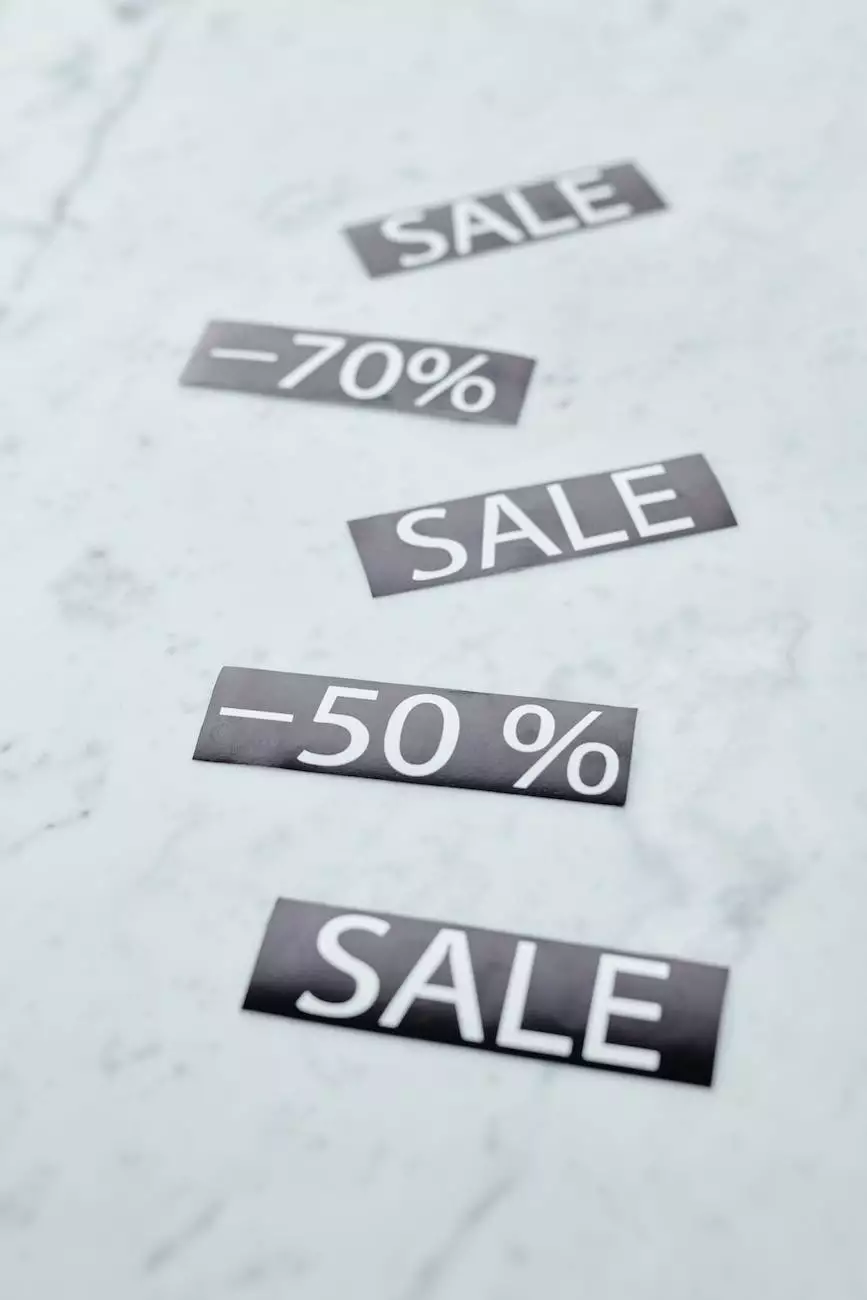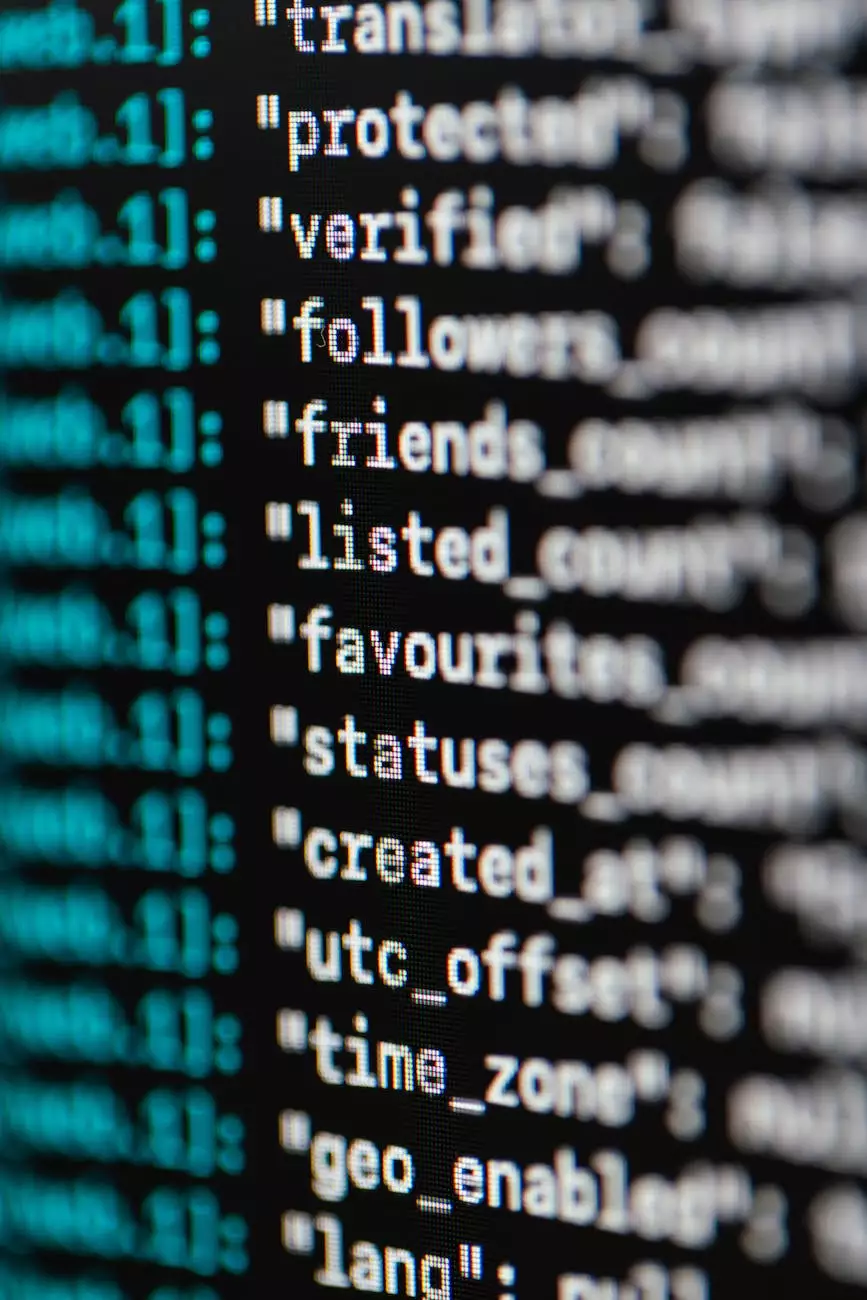Ensure Text Remains Visible During Webfont Load on WordPress
Blog
Welcome to Genevish Graphics - your go-to resource for all things related to arts, visual design, and website optimization. In this comprehensive guide, we will discuss the importance of ensuring text remains visible during webfont load on WordPress. Having optimized webfont loading is crucial for improving your website's performance and enhancing user experience. Let's dive in!
The Significance of Webfont Loading
In today's digital age, having visually appealing websites is essential for attracting and engaging visitors. Webfonts play a vital role in achieving the desired aesthetics and typography on the web. However, improper webfont loading can impact your website's performance negatively, leading to slow loading times and frustrating user experiences.
When a webfont is loaded, the browser needs to fetch the font file, which can cause delays in rendering the text content on a webpage. This delay is commonly termed as a Flash of Invisible Text (FOIT), where the text becomes momentarily invisible until the font is fully loaded and can be applied. This phenomenon can annoy visitors and potentially discourage them from staying on your website.
Optimizing Webfont Loading on WordPress
Fortunately, there are various techniques to ensure text remains visible during webfont load on WordPress. Below, we outline some effective strategies that will help you optimize your website's performance and deliver an exceptional user experience.
1. Font Preloading
Font preloading is a technique that allows you to prioritize the loading of webfonts before they are required. By adding a link in the head tag of your HTML, you can instruct the browser to fetch the font files early in the loading process. This ensures that the fonts are available when needed, minimizing the chances of FOIT.
Make sure to replace "yourfontfile.woff2" with the actual URL or file path of your webfont. Implementing font preloading improves perceived performance and significantly reduces the likelihood of text temporarily disappearing during load times.
2. System Fonts as Fallback
Another effective technique to prevent FOIT is by utilizing system fonts as a fallback option. While custom webfonts enhance the aesthetics of your website, utilizing system fonts as a temporary substitute assures that the text remains visible even if the webfont fails to load. By specifying a set of fallback fonts in your CSS, you create a seamless experience for users.
font-family: 'YourWebFont', Arial, sans-serif;In the above example, 'YourWebFont' should be replaced with the actual name of your chosen webfont, and Arial and sans-serif serve as fallback fonts.
3. Proper CSS Styling
Correct CSS styling is crucial in ensuring that text remains visible during webfont loading. Avoid applying extensive styles such as animations or transitions to the text content while the webfont is loading. These additional styles can contribute to extended loading times and increase the likelihood of FOIT. Instead, keep the CSS minimal and focus on typography that enhances readability and user experience.
Conclusion
By implementing the strategies outlined above, you can safeguard against text disappearing during webfont loading on WordPress. Prioritizing the visibility of text content contributes to improved performance, reduced bounce rates, and enhanced user satisfaction. Remember that user experience is paramount in generating a positive impression and attracting visitors to your website. Stay ahead of the game by optimizing your webfont loading process and creating a visually stunning website that inspires and engages your audience.
Genevish Graphics is always here to provide you with the latest tips, tricks, and expert advice in the arts, visual design, and web optimization. Explore our website to discover an abundance of resources that will support your creative journey. Happy designing!